Switch Audio/Video call
Call feature is essential for the modern day communication. Call sdk allows users to make a audio/video call with the another sdk users.
Switch audio/video call#
Once the call initiated successfully, a callSwitchListener callback will be triggered when you swtich icon ans switch over audio or video call.
Step 1 : When you click on video icon while you connected with audio call, the pop-up will show with Switch option.
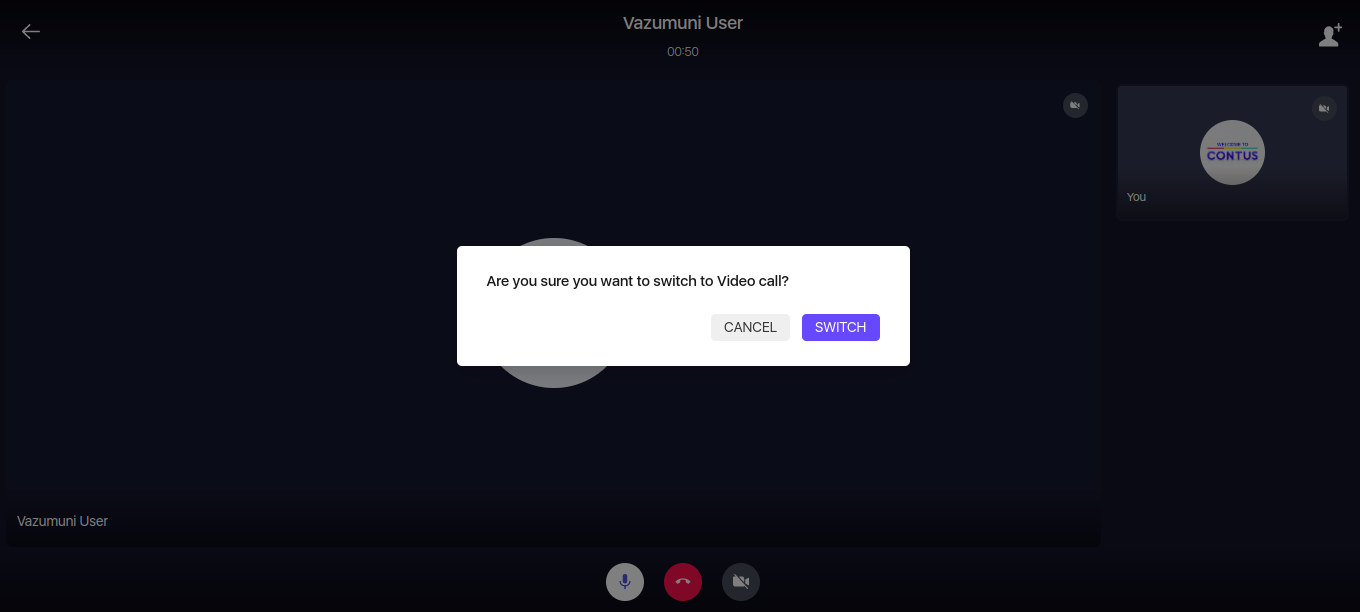
Step 2 : After you click on Switch option, the request call will send to oppenent user.
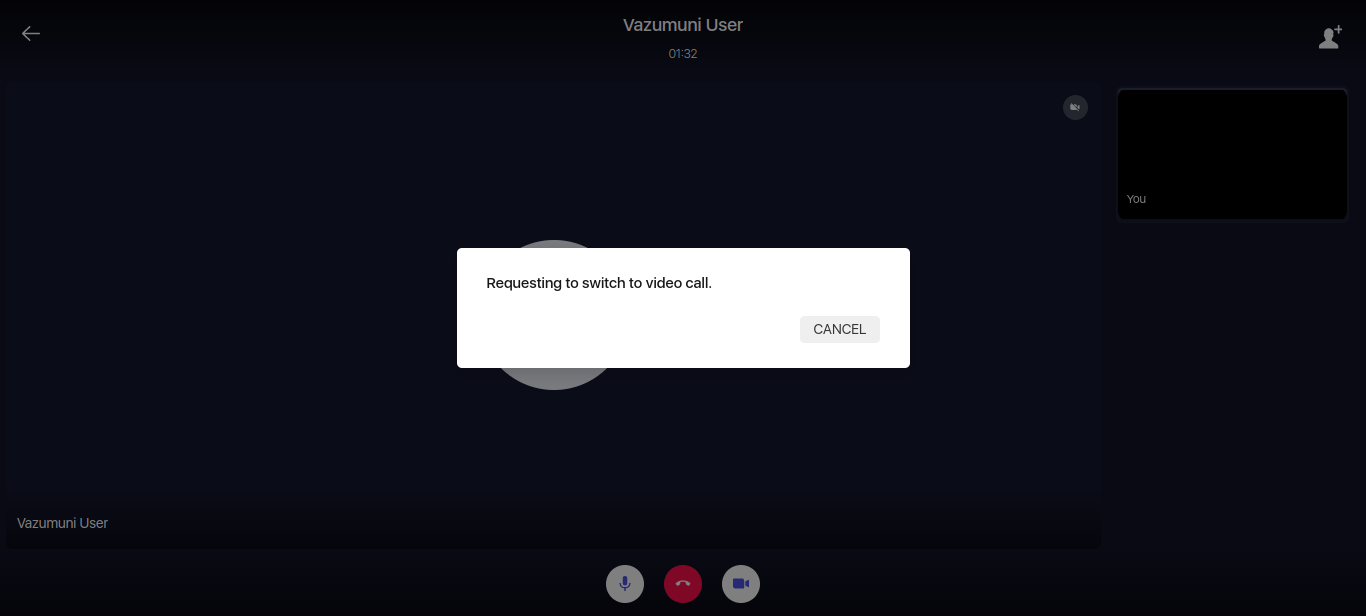
Step 3 : Oppenent user screen will show as pop-up option with Accept or Decline.
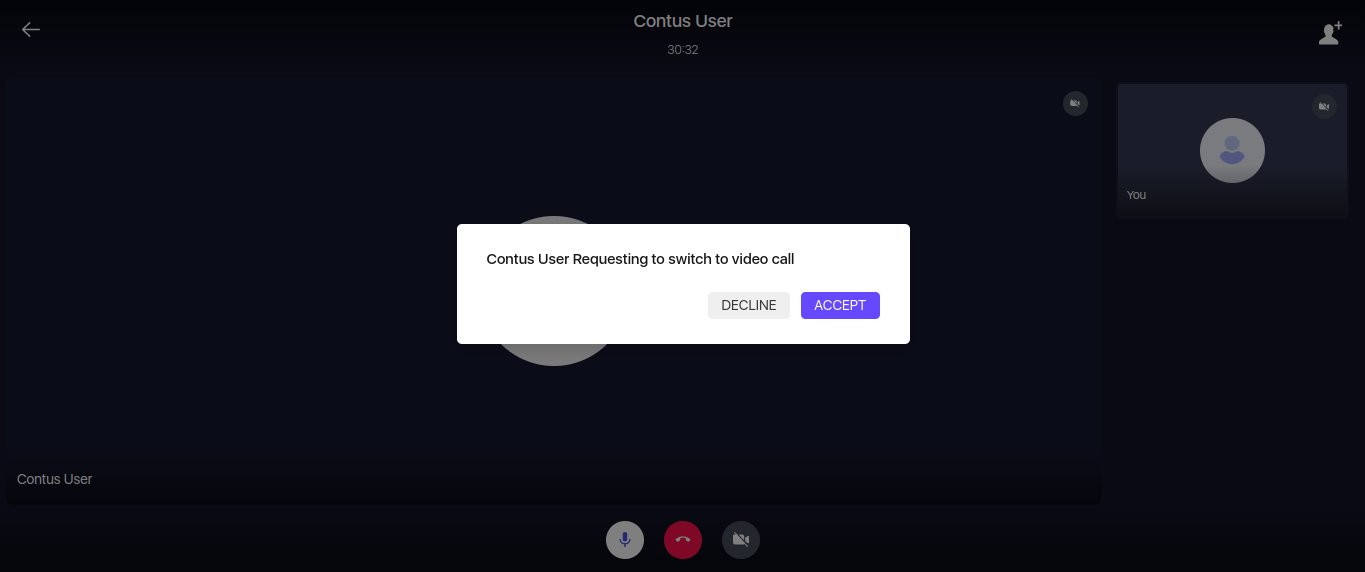
Step 4 : Again you can switch to audio call with same icon when you clicked.
Note : This feature applicable both audio and video calls.