Group Info
Group Info is a feature that allows users to view group info of group chat. one can click header of chat page to visit group info screen.
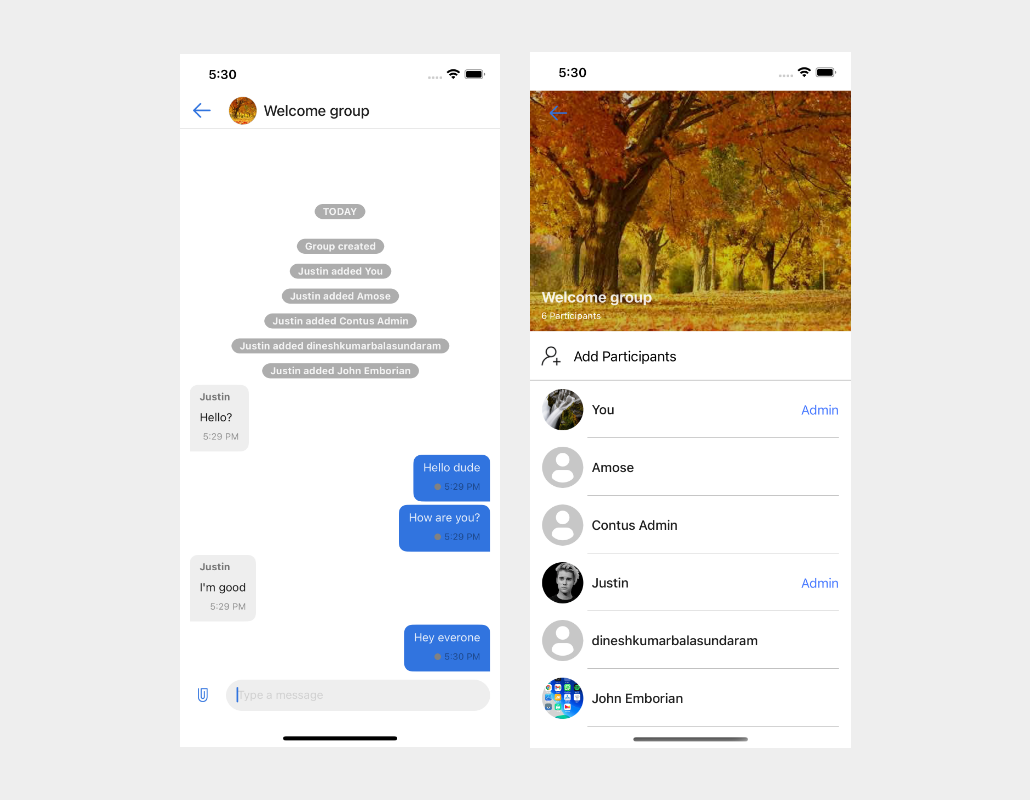
Initialize#
for Group chat, the profile of users are shown in the screen which includes name, group members count ,
and list of members.
The MFUIGroupInfoViewController is a class that is used to build group info.
In the MFUIGroupInfoViewController class, MFUIGroupInfoModule and its components are used to create and display group info view. The module is composed of two components: headerComponent and listViewcomponent
| Property name | Type |
|---|---|
| headerComponent | MFUIGroupInfoModule.Header |
| listViewcomponent | MFUIGroupInfoModule.List |
Add Participant#
MFUIGroupInfoModule.Header consist a UIbutton to add participant in the group. The button visible to only Admin of the group.
After clicking add participants button, it moves to MFUICreateChatViewController to select contacts.
Muliple contacts can be selected to add in the group.
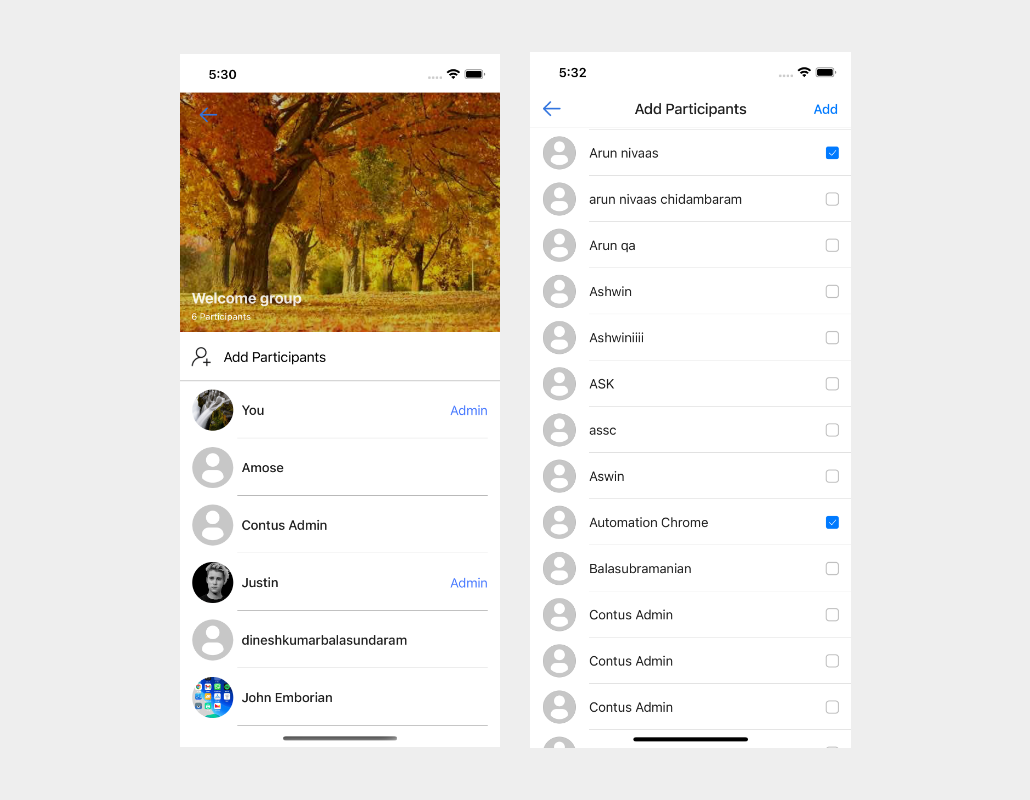
Remove Participant#
Admin can remove participant from the group by clicking the participant from the list of MFUIGroupInfoViewController.
Popup confirmation screen shown to remove the participant or not.
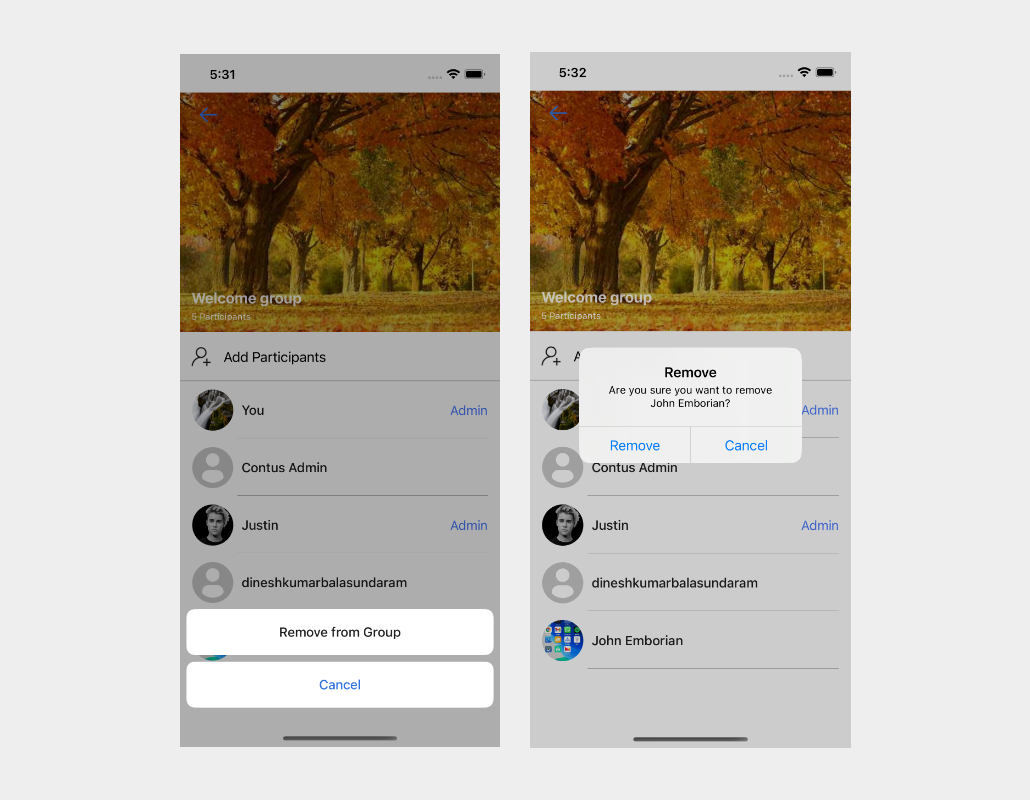
After confirmation the participant removed from the group and no longer able to message in that group.
Make Admin#
Admin can make another member from the group as Admin by clicking the participant from the list of MFUIGroupInfoViewController.
Popup confirmation screen shown to make the participant as Admin.
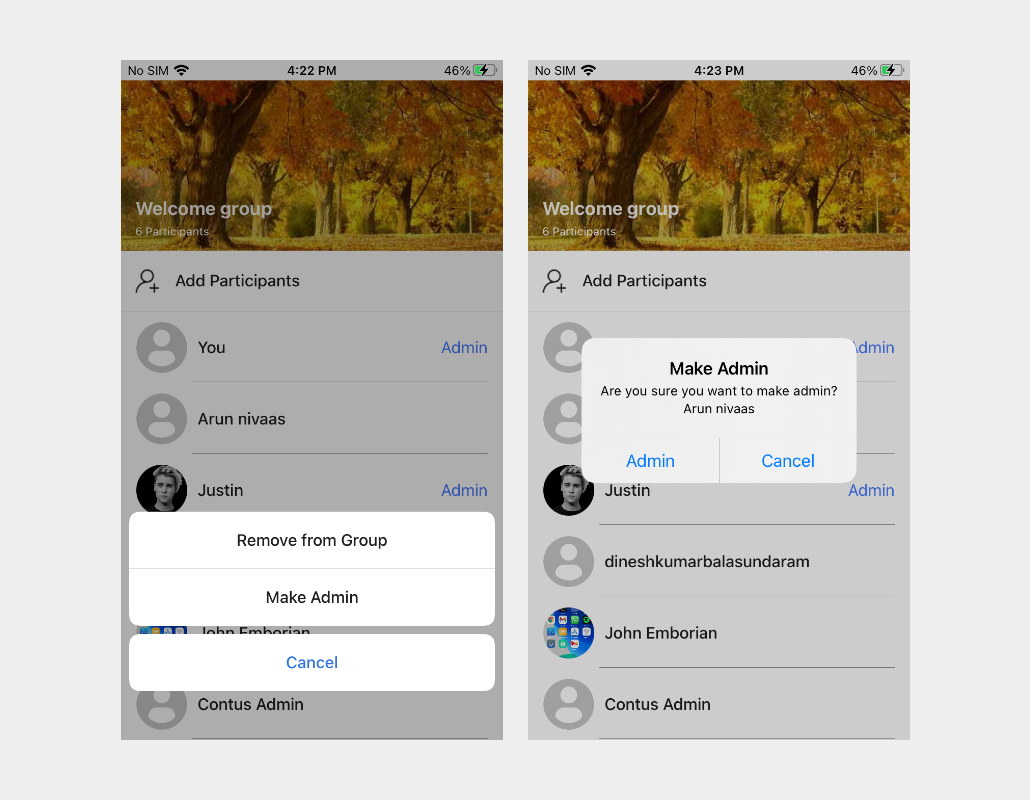
Leave Group#
User will be removed from the particular group while clicking the Leave group button from the list of MFUIGroupInfoViewController.
Popup confirmation screen shown to remove from the group.
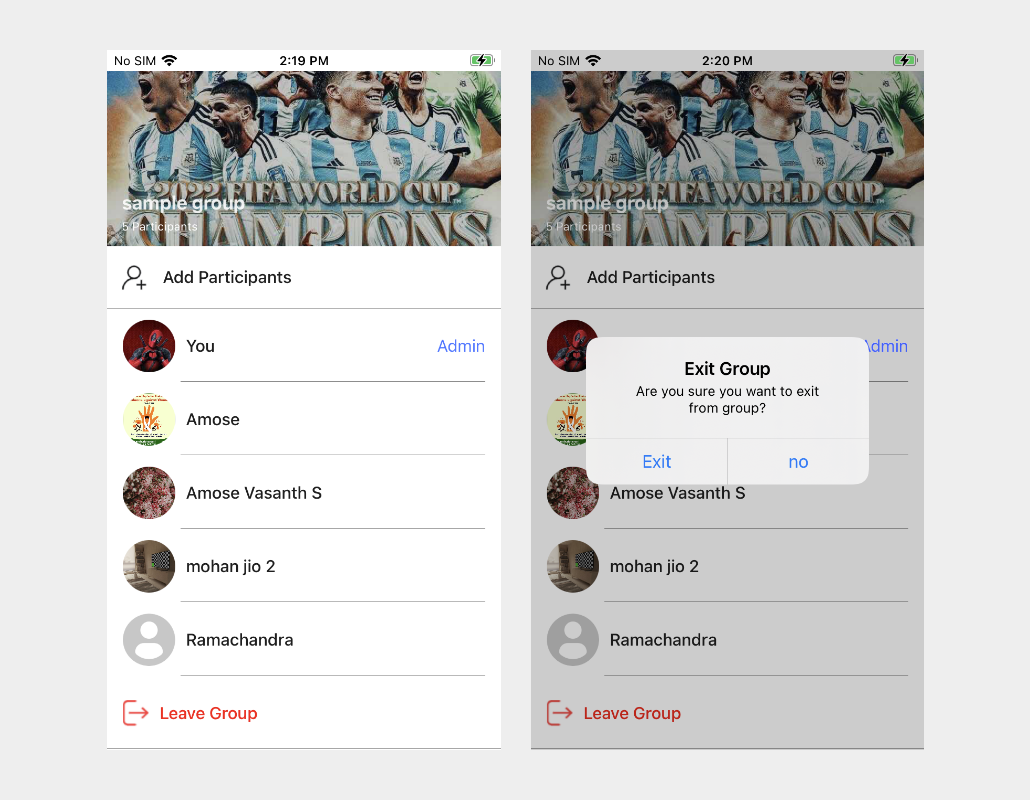
Delete Group#
User will be Delete from the particular group while clicking the Delete group button from the list of MFUIGroupInfoViewController.
Popup confirmation screen shown to delete from the group.
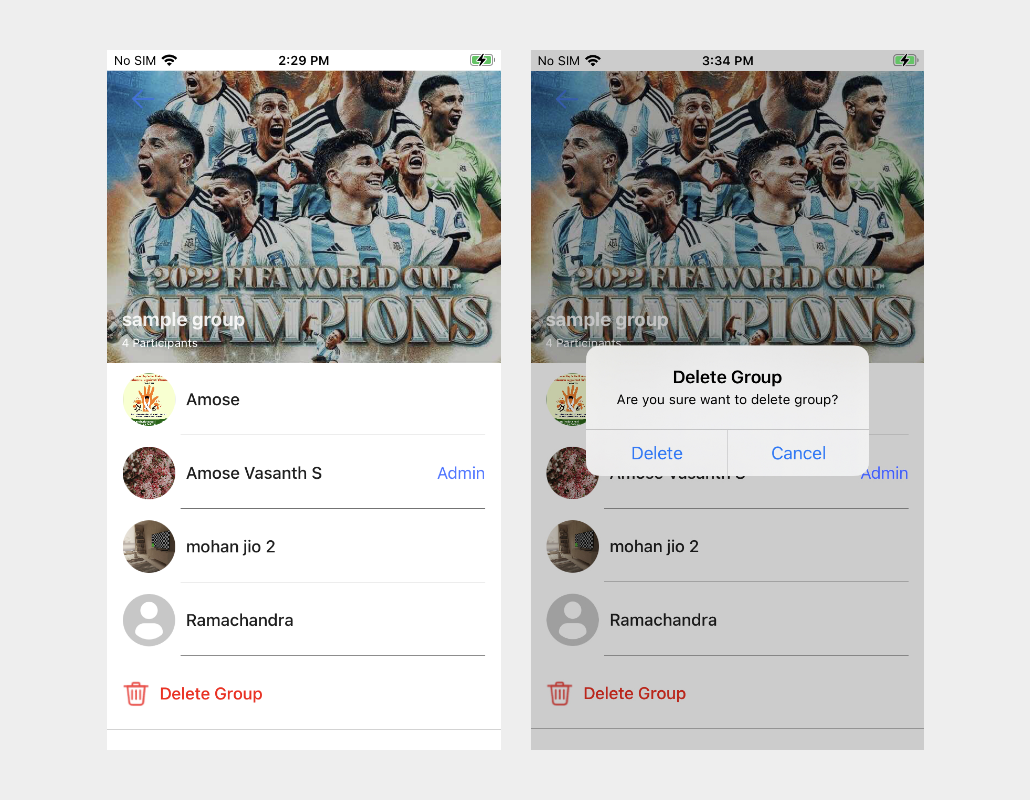
GroupInfo Theme#
Custom theme Class MFGroupInfoTheme subclass of MFUITheme is used to change the theme of User profile controller.
The following table shows a customizable property of MFGroupInfoTheme to set font and colors.
| property Name | Description |
|---|---|
| groupNameTitleColor | The text color of the group name. |
| groupNameTitleFont | The text font of the group name. |
| groupParticipantCountTitleColor | The text color of the group member count. |
| groupParticipantCountTitleFont | The text font of the group member count. |
| userTitleColor | The text color of user profile title |
| userdescriptionColor | The text color of user descripiton |
| userTitleFont | The text font of user profile title |
| userDescriptionFont | The text font of user descripiton |
| adminTitleColor | The text color of admin user title |
| adminTitleFont | The text font of admin user title |
| underLineColor | The line color between user's each title and description |
| addParticipantColor | The add participant button text color |
| addParticipantFont | The add participant button Font |
| groupOptionTitleColor | The group option button text color |
Customize MFUIStringSet#
The following table shows a customizable property of MFUIStringSet that appears in the Group info Screen. The MFUIStringSet is a set of strings used to compose a view.
You need to modify the stringSet values in advance if you want to make changes to the view.
| Property name | Description |
|---|---|
| participants | A text that refers to text of participants Label |
| Add_Participant_Title | A text refers to add participant Button |
| CreateGroupChat_Header_Add_Title | A text refers to Add button in Contact screen |
| remove_from_group | A text refers to remove from group action sheet button |
| removeMember_title | A text refers to remove from remove confirmation alert |
| removeYes | A text refers to yes remove from remove confirmation alert |
| removeNo | A text refers to cancel from remove confirmation alert |
| make_admin_title | A text refers to make admin button from group action sheet |
| make_admin_subtitile | A text refers to subtitle of make admin confirmation alert |
| leaveGroup | A text refers to text of leave Label |
| deleteGroup | A text refers to text of delete Label |
Customize MFUIIconSet#
To customise common icons used in Group info, kindly refer here.
The following table shows a customizable icon for Group info
| Icon name | Description |
|---|---|
| addUser | An icon used to indicate add participants |
| leave_group | An icon used to indicate leave participants |
| ic_deletegroup | An icon used to indicate delete participants |