Forward Message
Foward message component makes you to forward a selected message to a selected user.
Choose Forward Option from the Menu#
If you want to forward message from a single message then you click arrow menu from right corner of the message.
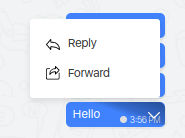
Showing Forward Popup Window#
After choose forward option from the menu then popup window will shown to select the user contact.
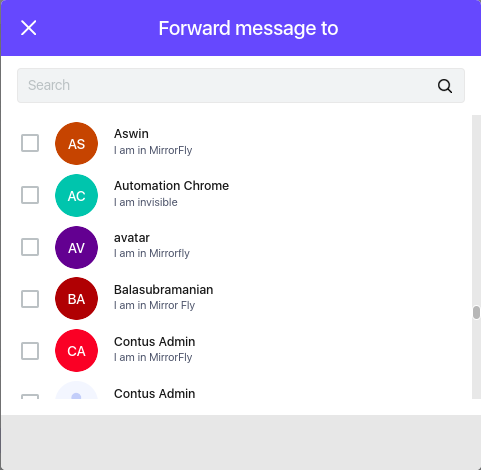
User Selection#
Selected contacts shown below for a confirmation and then click the send button to send the message.
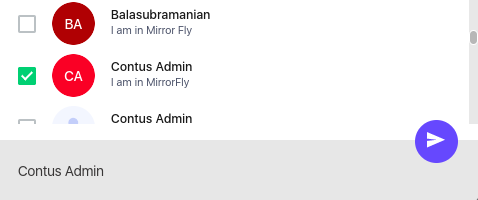
Final Step#
After successfully send the forward message to the forwarded user then it will update instantly on recent chat.