Making video call
Call feature is essential for the modern day communication. Call sdk allows users to make a audio/video call with the another sdk users.
Make a video call#
Initiate a call by providing the callee’s user JID & Group ID into the makeVideoCall method. Once the call initiated successfully, a callback callStatusListener will be triggered and callee user call status will be received here.
Step 1 : When you click on the call Logs icon in Sidebar Section It shows the callLog screen and Fab icon in bottom.
Step 2 : When you click on the Fab icon and select video call icon then it opens contact list.
Step 3 : Click on call now button after selecting the contact from contact list.
Step 4 : Call Should be initiated and notify the respective user once they connected then they will navigates to calling screen
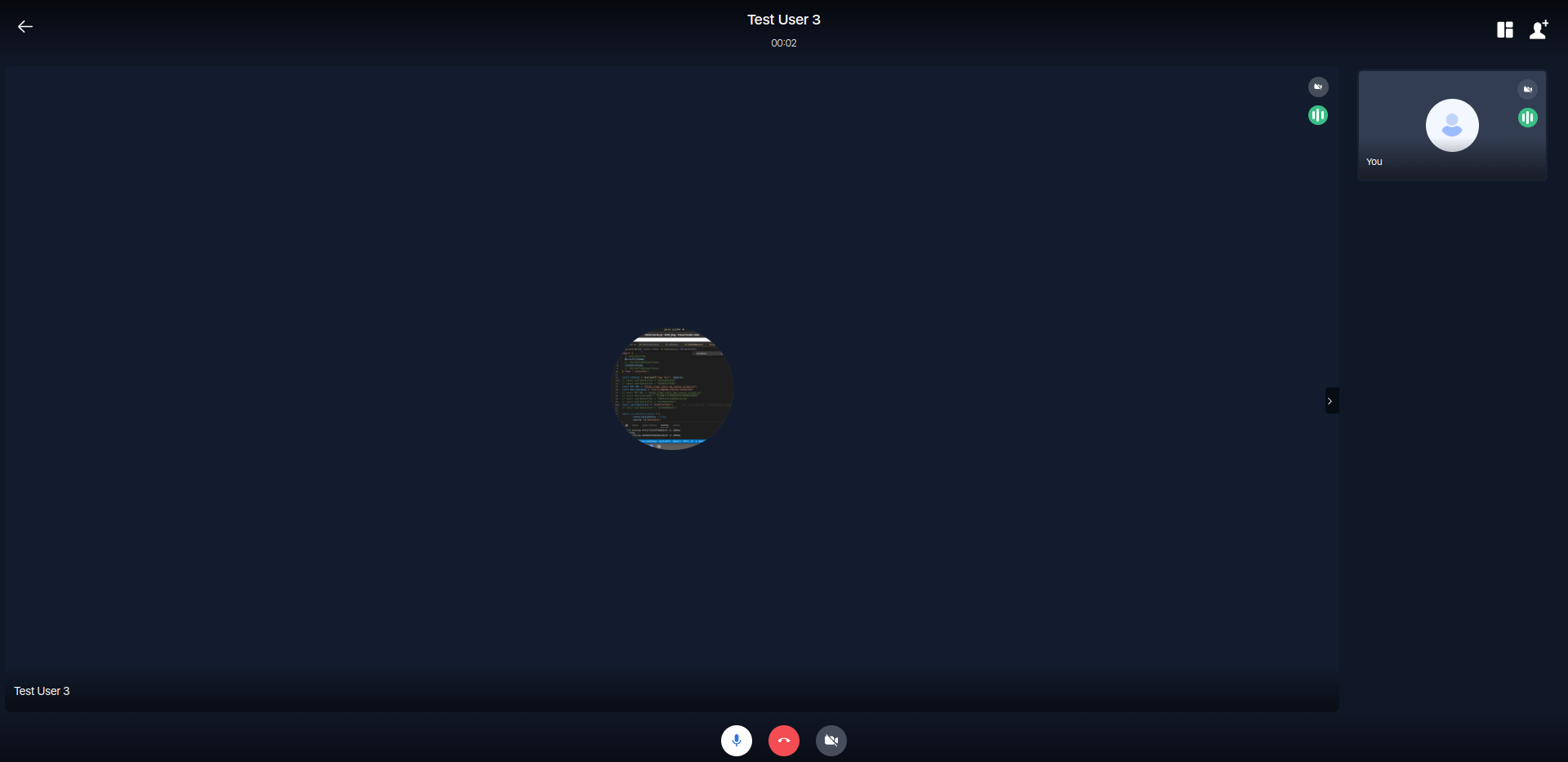
Note : If Calls feature is unavailable for your plan then it will not display in Mirrorfly-Uikit.