GroupCreation
Group Creation is a feature which allows users to Create Group with Group Name and adding group members.
Note : If Group creation feature unavailable for your plan then it will not display in
FlyRecentChatFragmentview.
GroupCreation#
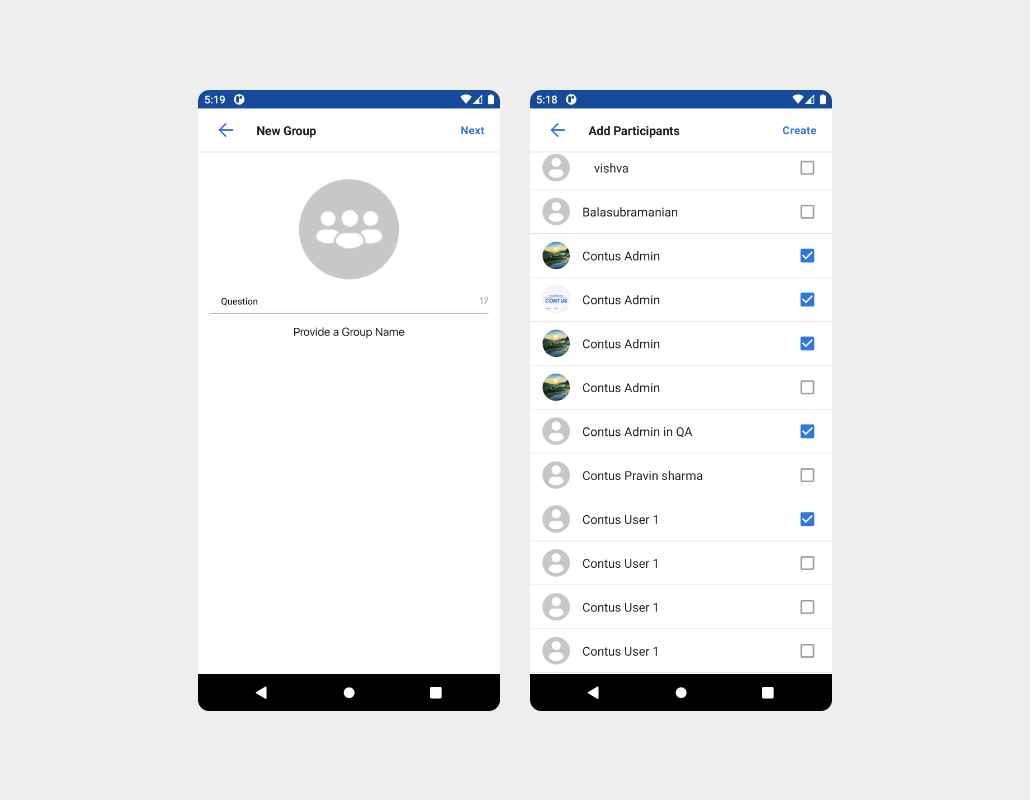
The following are the GroupCreation AppBar style and attributes for customizations.#
The following are the Group Name style and attributes for customizations.#
GroupCreation#
List of attributes of Widget.MirrorFly.MyGroup#
| Attribute | Resource type | Description |
|---|---|---|
| android:background | drawable/color | The user item background. |
| mf_new_group_name_text_appearance | text appearance | Size, color, font, and style of the group name. |
Note : To apply the declared custom styles, pass the R.style.Custom to the NewGroupFragment.Builder as follows: