Secure Video Conferencing: How to Protect Your Virtual Meetings

Important Note
The information contained on this page is for general information purposes only.
How secure is your video conference? What risks should you be aware of? How can you prevent attacks in your meeting? Let’s discuss them all!
Just imagine how awful it would be if someone crashed your video call and tried to swipe your sensitive info or login details😱. Total nightmare, right?
So, how do these security attacks happen? What can you do to prevent such attacks on your business apps? Let’s break down every detail of it in this article.
Table of Contents
Understanding Security Risks In Video Conferencing
99% of the time, businesses use video conferencing platforms as the primary tool for online meetings, every day. Like every coin has a flipside, these platforms are also prone to several security risks. If you wonder what they are, this quick list will give you an idea of how a few malicious actors exploit the apps.
1. Eavesdropping and Unauthorized Access

Eavesdropping, like the word means, is when unauthorized individuals intercept into video calls without permission. Imagine a conference where your stakeholders and clients are discussing important details of a project, and there’s a third-person behind the curtain listening to their conversations. That would mess up a lot of things – from leakage of confidential information to breaching into your system. It’s scary!
To understand this clearly, here is a real security incident that happened in 2020. It was a period when the phenomenon called ‘Zoom Bombings’ broke the security of video conferences in Zoom meetings. Uninvited people would randomly join meetings, shout inappropriate comments and share offensive content, cluttering the entire meeting environment.
2. Data Breaches and Phishing Attempts

There are also cases where a few attackers may use fake meeting links or exploit vulnerabilities to steal sensitive data during a video conference. The other way around is, attackers would send out malicious links during meetings, which when clicked would lead to data loss.
In one of a popular data breach incident, cybercriminals faked Microsoft Teams meeting invitations that actually looked like a legitimate link. When users believed that the link is a legit one belonging to Teams, they clicked on it, leading to theft of credentials.
3. Malware Attacks Through Shared Files or Links

There are also chances where participants in a meeting would accidentally click on malicious files, leading to download of malware. This might compromise the entire system, which may expand to become a network breach or vulnerability.
A series of attacks were reported in 2021, where a bunch of hackers shared infected files that were disguised as legitimate documents. When these files were opened by innocent app users, the files went on to install malware into devices, which gave control over users’ devices and sensitive information was stolen.

Video Call SDK Into Any Web & Mobile App?
- Complete Source Code
- Lifetime Data Ownership
- Deploy on Own Server
Key Features You Need To Keep Meetings Secure
| Key Feature | Purpose | How It Mitigates Security Risks |
|---|---|---|
| End-to-End Encryption | Ensures that only authorized people can access calls and read chat. | Prevents others from listening in or intercepting sensitive information. |
| Multi-Factor Authentication (MFA) | Requires more than just a password for verification. | Reduces the chances of unauthorized access if passwords are stolen. |
| Role-Based Access Control (RBAC) | Gives participants specific permissions based on their roles. | Limits who can access sensitive information or perform certain actions. |
| Meeting Lock Function | Lets meeting hosts lock the meeting after everyone has joined. | This stops uninvited people from entering once the meeting starts. |
| Waiting Room Feature | Checks participants before allowing them to join. | Ensures only authorized individuals can attend the meeting. |
| Secure Document Storage | Restricts access to shared files and meeting recordings. | Keeps sensitive documents safe from unauthorized users. |
| Unique Meeting IDs and Passcodes | Creates unique IDs and passwords for each meeting. | This prevents people from reusing old links to join new meetings. |
| Activity Logs | Keeps detailed logs of participant actions during the meeting. | Helps with responding to incidents, meeting compliance standards, and identifying security issues. |
| Screen Sharing Controls | Lets hosts control who can share their screen during the meeting. | Prevents inappropriate or harmful content from being shown. |
| Compliances & Regulations | Follow rules like GDPR or HIPAA. | Ensures user data is handled legally and builds trust by keeping information secure. |
Best Practices For Secure Video Conferences
A video conference may be prone to security risks, at any stage. Understanding this, it is necessary that you implement the best practices, before, during and after the conferences. In this section, we will elaborate on what steps you can take at each stage of the meeting to ensure that your conferences are safe.
Before the Meeting
- Choose a Reputable Video Conferencing Platform
The initial step in protecting your video conferences is by selecting a platform that guarantees robust security.
You need to look for essential features like end-to-end encryption, compliance with industry standards (e.g., ISO 27001, SOC 2), to the extent where the platform lets you customize the security features.
Here is the fact, video conferencing platforms that place security as their topmost priority will have gone through multiple third-party audits to prevent data breaches and unauthorized access.
- Set Up Strong Meeting Passwords:
Everyone you invite into a meeting, would require a strong password to enter as a participant. You need to make sure that your password is super-strong with a mix of letters, numbers and symbols. This way you can prevent unauthorized users from joining meetings, reducing the risk of eavesdropping or disruption.
- Enable Waiting Rooms:
This is a very important feature where hosts can make users wait in a virtual waiting room, before they could join the meeting. While they wait here, the hosts can verify the identity of the attendees, making sure that only the authorized individuals are attending the conference. This is a very important step in the prevention of incidents like Zoom bombing that we discussed in the security risks section.
During the Meeting

- Lock the Meeting:
You are aware of the guests you’ve invited for the meeting/ the ones who’ve registered to attend. Once the intended participants have joined, you can lock the meeting to prevent uninvited members joining the conference. This ensures no invited guests can access the meeting, once it has started.
- Monitor Participants:
As hosts, you can actively monitor the attendee list throughout the meeting. If you identify any unauthorized users, they can be removed immediately, preventing over-hearing of information that is not intended for outsiders.
- Avoid Sharing Sensitive Information:
Whether you are a host or a participant, it is advisable that you only share necessary information in a video conference, and refrain from sharing sensitive information like finance-related details, documents or any data that might put your business at risk. It is always a safer option to go with encrypted file-sharing for such cases, where you can possibly limit the risks associated with data leaks and breaches.
After the Meeting
- Disable Recording if Not Needed:
If you or your team do not require a video reference of a conference that has important details of your business discussed, it is recommended to not record the meeting at any cost. Recordings are easily vulnerable to breaches and unauthorized access if not securely stored.
- Review Meeting Settings:
Always review the access permission of your participants, once the meeting is over. Anyone can intrude into the stored files and get access to information that is not for public access or use.
- Educate Your Team:
Although the security best practices during an online conference may sound too basic for people at your organization, it is always safe to remind them with regular training/ awareness sessions/ Do’s and Dont’s instructions in the invite emails, to protect and manage your company’s data.
These are doable practices from our end to make sure that any online meeting/ webinar is a safe place to be and the data in it will be secure.
Top Encrypted Secure Video Conferencing Platforms In 2025
1. Kumospace
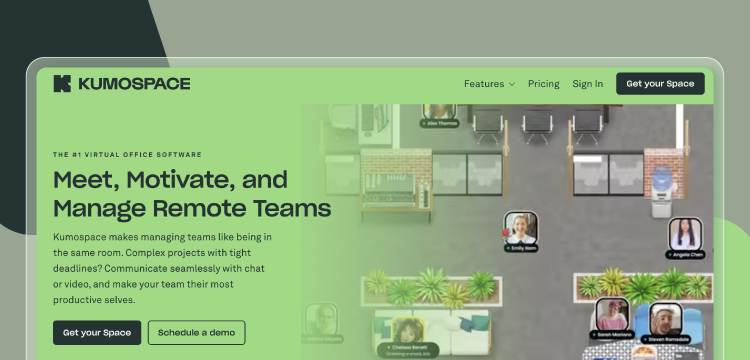
Kumospace is a secure video conferencing platform that comes with a unique and engaging spatial audio experience where your participants can feel like they are meeting in-person. The platform stands at the top of most secure video conferencing platforms lists, due to its extensive security features.
While users on this platform are safe, they can also enjoy this collaborative platform to drive informal interactions that elevate team bonding.
Key Security Features Of Kumospace:
- End-to-end encryption for all communications.
- Single Sign-On (SSO) for secure access management.
- Cloud storage solutions that prioritize secure data handling.
2. Microsoft Teams
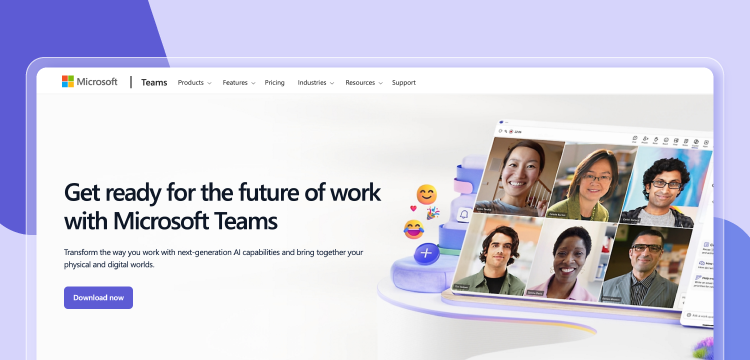
Microsoft Teams, of course, is a popular option for most companies that do not have their own video conferencing apps, as it is both secure and reliable. From small to large corporate environments, this platform comes with stringent security protocols without compromising on the user-friendly interface and robust features like video conferencing, chat, and file sharing.
Key Security Features Of Microsoft Teams:
- Strong encryption for data in transit and at rest.
- Compliance with GDPR, HIPAA, and other regulatory standards.
- Transparent security protocols to protect user data.
3. Google Meet
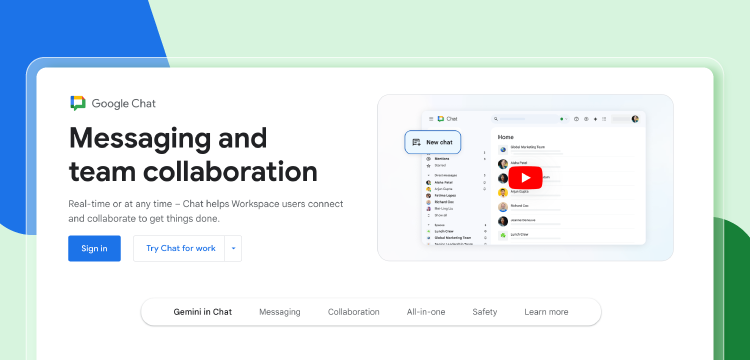
Google Meet, cannot be missed in this list! You can see that all communication that happens on this platform is super-encypted and is monitored for potential threats day and night. Google Meet, is a favorite option for organizations that are already using Google services, as it offers seamless connectivity and collaboration among teams.
Key Security Features Of Google Meet:
- Secure-by-default encryption for all video calls.
- Advanced security protocols to safeguard user information.
- Real-time monitoring of participant activity to detect unauthorized access.
4. Pexip

Pexip is particularly famous for maintaining high security standards as a video conferencing platform. The app supports interoperability with other video systems, making it a go-to communication tool for several organizations around the world that prioritize security.
Key Security Features Of Pexip:
- Encrypted communication channels to protect data integrity.
- PIN-protected meeting rooms to restrict access.
- Integration capabilities with secure messaging platforms.
5. Zoho Meeting
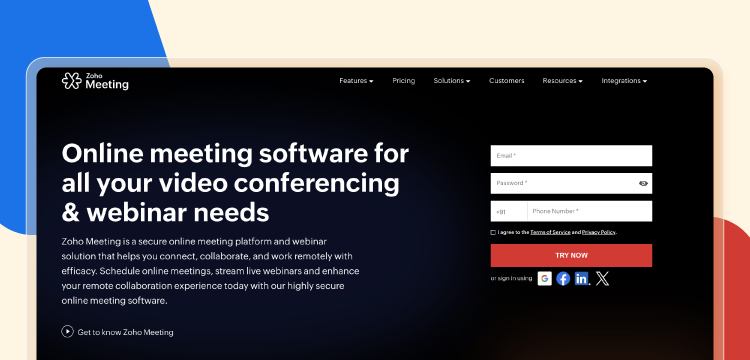
Zoho Meeting, although it had controversies around its privacy in the early times, have come back stronger with robust security and privacy protection over its user data. Its UI is clean and the app has a range of features designed to enhance user engagement making everyday meetings at organizations easy, fun and smooth.
Key Security Features Of Zoho Meeting:
- SSL/128-bit AES encryption for secure communications.
- Host-controlled access features to manage participant permissions.
- Interactive tools that promote engagement without compromising security.
Overall, these platforms provide an extensive range of security features along with communication tools to make every video meeting a productive one, without putting users and their data at risk.
However, we would recommend you to go for building your own secure video conferencing platform with pre-built communication solutions, and take control of the platform security all by yourself.
Secure Video Conferences On Your App With MirrorFly
We’ve talked about the security risks your business apps can face during online conferences and the key features you need to keep users and their data safe.
Now, you’ve got two options:
- Pick an existing platform with strong security features.
- Build one yourself.
If you’re leaning toward the second option, you should definitely check out MirrorFly, a ready-to-use communication solution that lets you integrate secure, end-to-end communication features into your existing apps.
Why MirrorFly?
While there are tons of reasons to love it, here are the highlights:
- 100% Customizable
- Complete Data Ownership
- Dedicated Team Support
- Custom Security Features
- Flexible Hosting Options
- White-Label Solution
- SIP/VoIP Support
- WebRTC Calls
- Built-in Profanity Filter
- Full Source Code Ownership
- Unlimited Chat & Calls
- Activity Feeds
And that’s just the start! With over 16 years of industry experience and a track record of working with Fortune 500 companies, MirrorFly is a solution you can trust.
Want to learn more? Just fill out this form, and one of our experts will reach out to discuss your needs. You’ll be ready to integrate secure video conferencing features into your web or mobile app in no time.
Sounds great, right? Don’t wait – take the first step today! 🚀
Drive 1+ billions of conversations on your apps with highly secure 250+ real-time Communication Features.
Contact Sales200+ Happy Clients
Topic-based Chat
Multi-tenancy Support

Frequently Asked Questions (FAQ)
Secure video conferencing refers to the practice of conducting video meetings or conferences over the internet while protecting the privacy, confidentiality, and integrity of communications.
MirrorFly, Livestorm, Google Meet, and Microsoft Teams are popular choices for secure video conferencing software. They offer various security features, including encryption, authentication, and access controls, to protect sensitive information from unauthorized access.
To secure your video conferencing app, you need to follow the below practices,
- Always create a meeting ID and meeting password
- Whenever not using the meeting lock the meeting
- Never share video conferencing links unnecessarily
- Set-up your waiting room
- Allow screen sharing only when required alone
- Try to utilize the audio interaction more than video display
- Keep a track on live captioning with security
Encrypted video conferencing refers to the video calls that are protected with security protocols. It helps you keep your data safe from third-parties and reduces the risk of security problems.
The easiest way to secure your online meetings is to set a strong password for the meeting and share it only with the people you want to join. This helps keep unauthorized participants out and ensures that only authorized participants can access the meeting.
It completely depends on the specific video call app you’re using. Many video chat platforms like Zoom, Microsoft Teams, Google Meet, and Skype offer encryption, which means the video and audio data is protected. However, not all video call apps provide end-to-end encryption.
Yes, VoLTE (Voice over LTE) video calls are generally secure. Each call is transmitted over LTE (Long-Term Evolution) networks, which uses strong encryption to protect the call data. However, the level of security depends on the specific privacy standards set by the service provider.
Yes, video calls can be hacked if they aren’t secured properly. This means someone might eavesdrop on your conversation or access your calls without permission. To prevent this, you need to use secure apps, strong passwords, and be careful with sharing links and information.
Related Articles
- Communication APIs: Top 7 In-app Chat, Voice & Video APIs
- How to Build A Flutter Video Call App in 2025?
- How to Build a React JS Video Chat App in 2025?
- How to Build an Android Voice and Video Calling App Using Java?
This is really a great article. I just started looking for secure video conferencing app and I feel like I have a better idea where to go from here. Thank you lot. keep writing
I am interested in your secure video conference solution for my business. We need your on-premise support and would love to receive a demo project so that we can discuss things internally with all the team members. Kindly contact me via email.
Hello Team, we would like to integrate the MirrorFly secure video conferencing software to our communication application like zoom. MirrorFly is one of the providers that we are looking into and would like to discuss more about its capabilities, customization and specific features.
Looking out for your secure video conferencing solution to our android app. I am building a video conference platform to connect healthcare providers to patients. Kindly let me know the pricing or packages you have. Thanks
Hi, we are developing video conferencing app and we found mirrorfly perfect choice for our secure video chat. I would like to know about the pricing for on-premise service, and the possibility of customized services pricing.
I want to use your secure video conferencing api for our both android and ios application healthcare project. I want to request a demo first. Thank you!
Thanks for sharing. Your blog is so amazing. It is a very helpful content for selecting best secure video conferencing platform.
I want to develop a secure video conferencing app for our healthcare app. I would like to seek your help to get started. can you please help me to decide technology stack for it?
I’m interested in your secure video conferencing solution for our app and website. Please share a demo, some development/integration guidelines and pricing details.
Looking for a secure video conferencing api for our e-commerce app. Kindly share me the details.
Video conferencing certainly is an expensive solution in current online market. Its a great to understanding the detailed concept of secure video conferencing. Thanks for sharing.
Looking for your secure video conferencing api & sdk solution. Needs to develop video conference app for ios, android & web application for my healthcare project.
Amazing Article. Thanks for sharing the major steps for secure video conferencing solution.
Dear Team, We have a medical platform and considering either to develop a secure video conference between practitioner/patient ourselves or purchase this feature. Would you be able to inform us if we can use your video facility within our platform and in which format. Please do let me know.
Thank you for this article. Are you using end-to-end encryption of this video conferencing api & sdk.
Thanks for sharing the best secure video conferencing solution. Keep sharing more interesting posts.
Hi, we would like to integrate an api for our application which requires video conferencing one to many and multiple interaction. Kindly send me the details through my mail id.
We are looking for video conferencing solution to integrate with healthcare app, kindly share me the pricing
We are providing online consultation of our doctors. Kindly share any demo project in healthcare.
I need to implement video conference and broadcasting in my healthcare project, can we get any documentation and SDKs of Mirrorfly for video conference and broadcasting functionality.
Hi we are looking for secure conference video chats for android/iOS native platforms. Interactive with more than 6 users. Do you have any samples?