12 Best Video Conferencing Apps in 2024
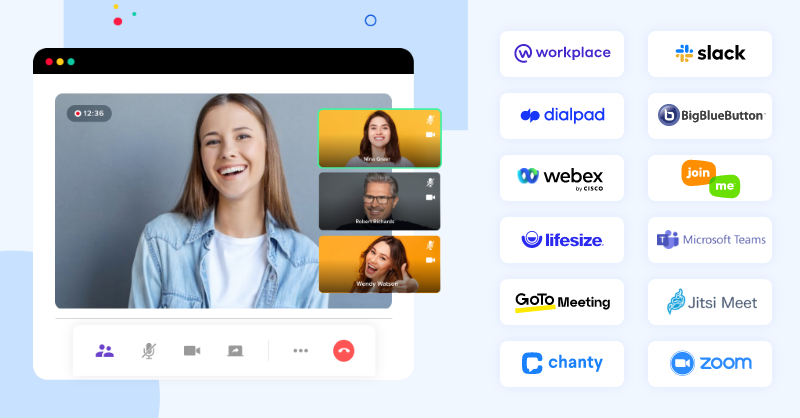
Video conferencing platforms! The most desired technology of the trend has blossomed in every single industry. Its unbreakable ties connect businesses, colleagues, and friends all together under a single roof with its interactive videos.
According to a Statista report in 2021, the worldwide video communication platform was valued at around $14.6 billion. This has been forecast to double by 2026, with up to $27.3 billion.
As a result, it has gained a lot of attention in recent days, from developers to big organizations. If you are someone looking for the same, then this post could be your guide for further runs. Based on my research and homework, I have made a study on the best video conferencing software and platforms in 2023. This post will discuss each app with its features, platform compatibility, and all that is needed to build the video conference app with ease.
Let’s get started!
Table of Contents
What Exactly is a Video Conferencing App?
A video conferencing app is software-an online technology that connects people virtually around the world. It allows the parties to initiate and conduct live conferences, remote meetings, seminars, and tutorials.
Let’s get further into the details!
Features to Indicate Best Video Conferencing Software Services!
Every video conferencing app will have a set of features in common. However, to stand out in the crowd, you need to be unique. Yes! You must have some special features that speak to your worth.
Let’s have a look at some such features for clarity.
- End-to-end & AES encryption
- Highly Compatible platform/devices
- Multi-Mode communication
- High-End Scalability
- Self-Managed (one-time payment) & On-cloud (monthly subscription) Pricing Scenario
Now, moving further, let’s explore the best video conferencing app services in 2023 that are leading the market.
12 Best Free Video Conferencing Softwares in 2024
1. Zoom
“The Best Video Conferencing Software”

Zoom is an open-source video conferencing platform that leverages people to collaborate across various sectors, including healthcare, education, gaming, banking, and finance.
It lets people connect in real-time for web conferences, online meetings, and webinars right from their mobiles, tablets, or computers. Currently, Zoom supports almost 1000 concurrent users and offers high-definition video and audio quality.
With Zoom, organisations can enable a built-in collaboration tool for their employees or stakeholders to make interactions via unlimited meetings, just over a free plan. The communication platform also facilitates popular enterprises like IBM and Outlook to add direct plugins for initiating meetings with just one click.
Key Features
- Video and Audio Conferencing for up to 1000 concurrent participants
- Meet scheduling and invite links
- Screen Sharing
- Calendar Integration
- File Sharing
- Polling and Q&A Tools
- Breakout Rooms
- Custom Video Layouts
- Annotation Tools
Compatibility – Android, iOS, Windows, Mac, Web Browsers
Pricing – Free and Monthly subscription
2. Slack
“The Most Secure Online Meeting Platform”

Slack is a messaging app and a very popular collaboration tool for businesses all over the world. Its design is so outstanding that it transforms the communication culture of an organization. To mention in particular, it brings everyone to the same table as a unified team.
Video conferencing is an add-on functionality for Slack that is considered to be a great tool for integrating hybrid teams. Here, one-to-one video chat is one of its free account offerings. Slack allows up to 15 people to participate in a call from any channel. But if the meeting has a larger number of participants, then it provides customizable pricing.
Key Features
- Connect and communicate from anywhere
- Easy screen sharing option
- Switch-on from texting to a one-to-one or group video call effortlessly
Compatible Platforms – iOS, Android, window phone, and desktop for Mac OS X, Windows and Linux
Pricing – Free and monthly subscription
3. BigBlueButton
“Collaborative Tools to Make Education Exciting”
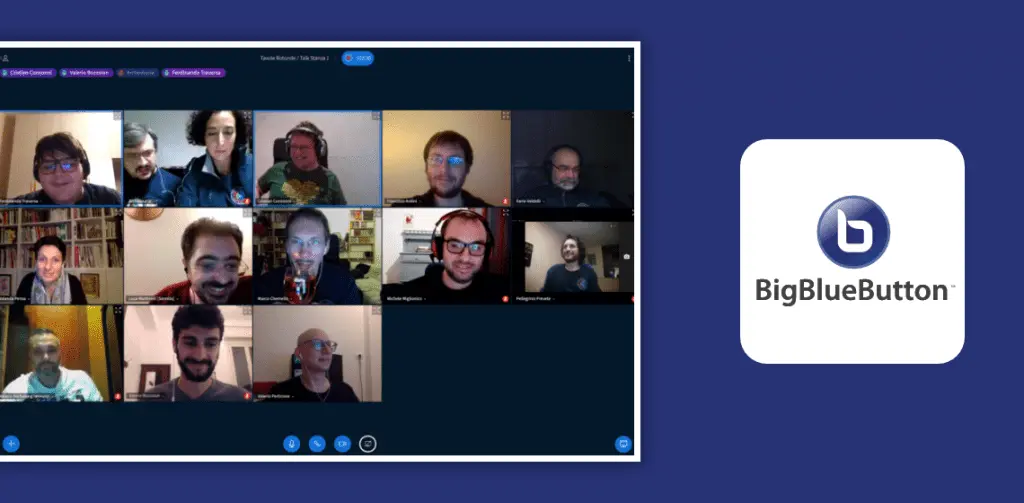
BigBlueButton is an open-source platform and an HTML5-based web application. It has whiteboard capabilities that help you host productive meetings and enhance online learning. Its design is built with the most user-friendly technologies of React, MongoDB, and Node.js.
Since it is a free, open-source tool, it provides a lot of third-party add-ons and integrations. This can get you a more customised web conferencing experience where it combines integration with the Learning Management System (LMS).
Key Features
- Screen sharing with audio and video in real-time
- Reactions and emojis for interactive chat
- Collaboration tool – Whiteboard, shared notes and polling
- Record the sessions for playback
- Breakout rooms
Compatible Platforms – iOS, Android, and Web app
Pricing – Only Monthly subscription
4. Jitsi Meet
“The Best Pnline Conference App”
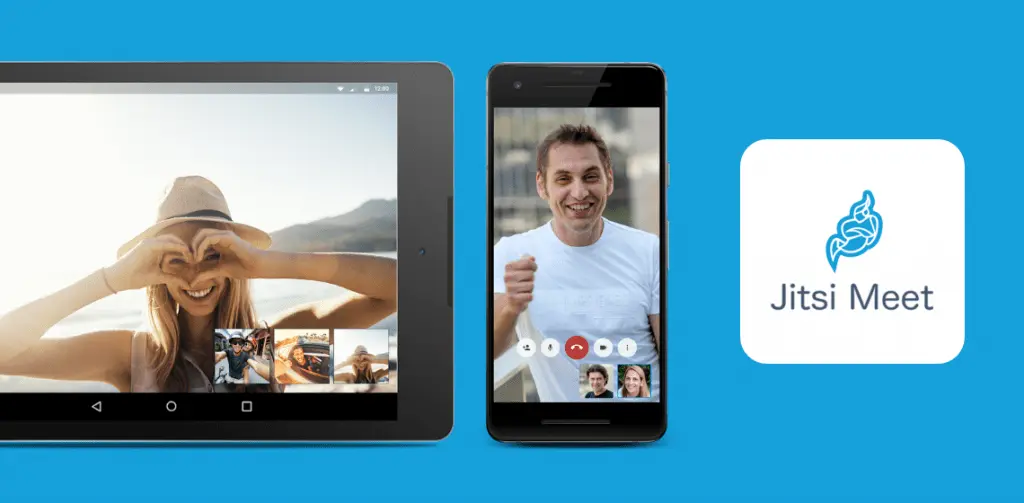
Jitsi Meet is one of the most emerging video meeting apps that is fully end-to-end encrypted. This guarantees the protection of users’ conversations and data throughout. It also enables its users to host and join meetings without the need for an account.
Jitsi Meet doesn’t ask you to download the app for anyone to join the meeting. It works directly within their browsers, where you can just share your conference URL with others.
Key Features
- High-quality video and audio
- Highly secure and flexible
- Live Chat with screen sharing option
- Provides google calendar and office 365 integrations to synchronise meetings
- File transfer, screen sharing, recording option
Compatible Platforms – Web platforms, Windows, Linux, MacOS, iOS, and Android
Pricing – Free and Monthly subscription
5. Microsoft Teams
“Video Conferencing with 365 Integration”
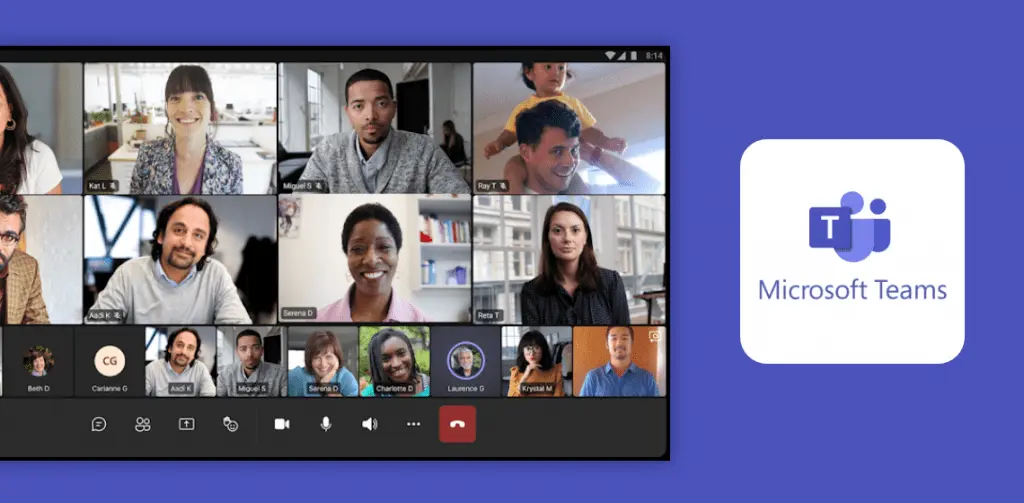
Microsoft Teams is a team management tool that’s meant for web and mobile devices. It builds a hybrid work strategy, letting you collaborate with your team members. It helps people stay connected in the most organised and focused manner. It provides high-end security and privacy protocols with no compromise in quality.
You can find a wide range of video conferencing features with Microsoft Team, including screen sharing, call recording, live captions, background blur technology, and more. Moreover, its integration with Microsoft 365 makes this platform stand out in the market as a leader in the field of video conferencing and digital workspace integration.
Key Features
- Host audio, video, and web conferences effortlessly.
- One-to-one and group meetings across the world
- Permits up to 100 participants in a video conferencing
- It enables the host to invite external guests to the meeting.
- File transfer, screen sharing, and recording options
Compatible Platforms – iOS and Android
Pricing – Only Monthly subscription
6. Join.me
“Web-Based Online Meeting App”
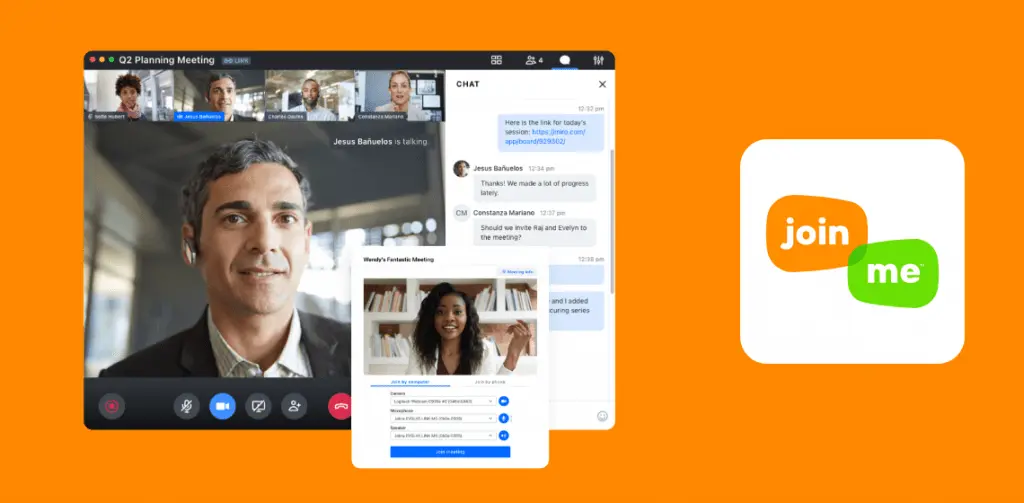
Join.me is a collaborative web-based platform that works with the tools of screen sharing and online meetings. It helps users reduce the need to download the application or extra plugins. It also offers a free version for online meetings with up to 10 participants.
Its video libraries are mostly used in Rescue Lens. This service allows customer support executives to troubleshoot their customers’ issues using their smartphone’s camera.
Key Features
- Can maxi mix video conferencing from 150 to 3000 participants
- Unlimited duration for video conferencing
- Clear audio and video calling quality
- Easy calendar app integration
- Mobile whiteboard facility for remote collaboration
Compatible Platforms – iOS, Android, and web apps. Desktop apps are compatible with Windows 7 and higher versions. Besides, it supports Mac OS X and higher versions.
Pricing – Free and Monthly subscription
7. Cisco Webex Meetings
“Collaborating and Interactive Sessions”
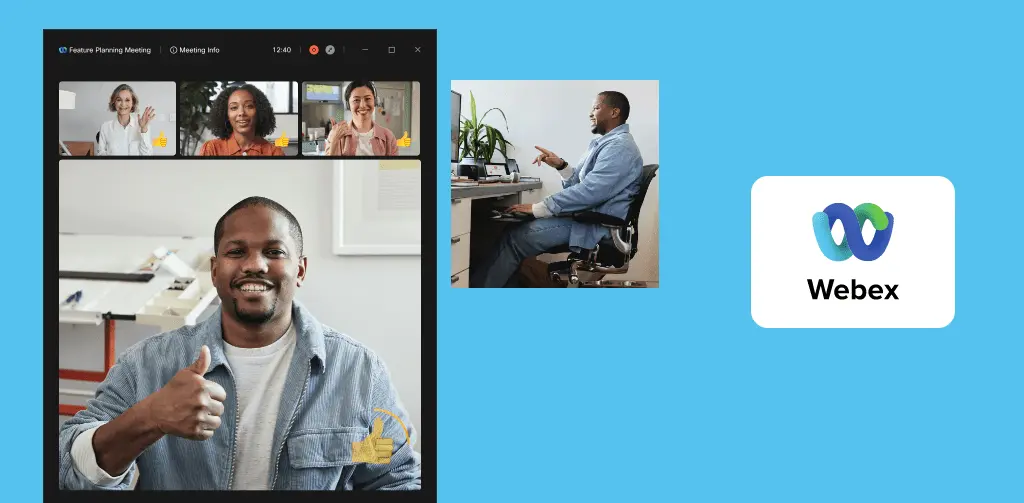
WebEx is a leading enterprise-grade solution that offers secure, integrated video, audio, and screen sharing features. It can be installed on any Android or iOS device for online meetings, seminars, presentations, etc.
The Webex assistant trait supports real-time translations, which provides people with a smart work approach. It does not require downloads or plug-ins to connect to the meeting.
Key Features
- Flexible video conferencing solution for small businesses to large-scale enterprises
- Customizable video attributes
- Secure video and voice call app connection with full-fledged control
- Multimedia content sharing
- Chat and brainstorming tools
- Noise Removal
Compatible Platforms – Mobile and Web applications
Pricing – Monthly subscription
8. Lifesize
“The Best Video Conferencing Platform“
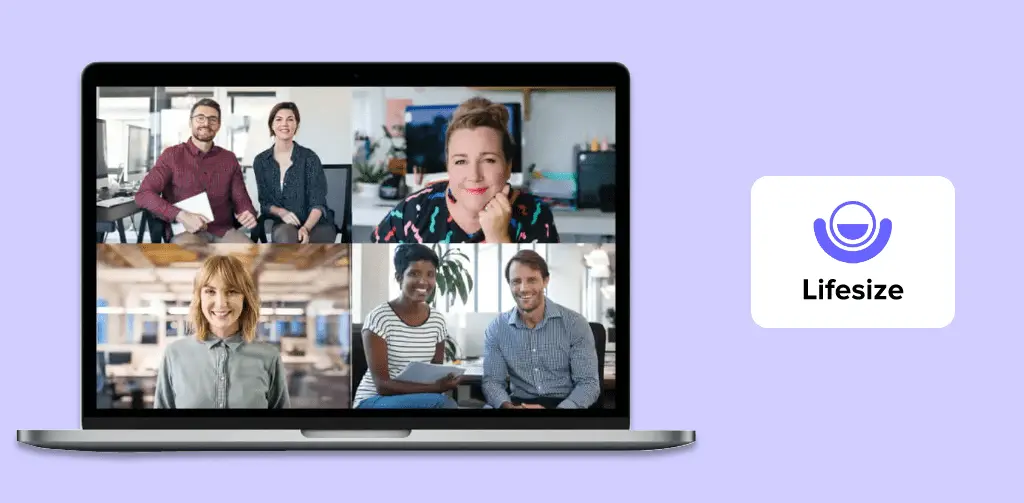
Lifesize is one of the most popular and secure video conferencing platforms that facilitates team communication with chat functionalities and video call recording.
It creates a quick bond with people via a free live video call with up to 25 participants. In this case, it operates without the need for downloads or installation. This application has been designed to support BYOD (bring your own device) policies.
Key Features
- Built-in screen sharing
- Enterprise-grade security standards
- Works on multiple devices
- Unlimited meeting duration
- High-defined video quality
Compatible Platforms – PC, Mac computer, Android, tablets, iOS, and web app
Pricing – Free and Monthly Subscription
9. Dialpad
“The Best Online Meeting Tool”

Dialpad is a web-based video collaboration app that enables people to connect using an internet connection. It offers the participants a video conferencing call for free.
This platform comes with a dialpad. It helps you get to the conferencing call easily across Mac, PC, iOS, and Android devices. The host over here can lock the meeting and record it whenever needed, simply with a touch on an intuitive menu bar.
Key Features
- Unlimited conference calling for free
- Share documents, images, video
- Integrated social media platform
- Share the screen during the seminars
- International access
Compatible Platforms – iOS, Mac, PC, and Android
Pricing – $15 per user per month and $20 with 1 license minimum
$25 per user per month and $30 with 3 license minimum
Recommended Reading
10. Chanty
“The Best Video Conferencing App For Business”

Chanty is a video collaboration chat app that allows teams of all sizes to communicate and collaborate in a very efficient manner. With its easy-to-use interface and a very smooth onboarding process, Chanty increases your productivity by 55%.
The unlimited searchable chat history enables new team members to go through old messages and be on the same page as everyone on the team. The affordable Chanty plans also enable teams to use them if you’re a startup or a big firm with a lot of employees.
Key Features
- Voice messages
- A flexible kanban board
- Teambook at your fingertips
- Reactions and emojis for interactive chat
- Screen sharing with one-on-one and group audio/video calls
- Create, manage and assign tasks while also converting messages into a task
Compatible Platforms – iOS, Android, and Web app
Pricing – Free and Monthly Subscription
11. GoToMeeting
“Super Secure Video Calls“

GoToMeeting is a video conferencing app that is meant for worldwide collaboration, letting the users meet their team. Its amazing features support broadcasting webinars for around thousands of users at once.
This app provides a high-end accessibility and reliability that increases scalability. Moreover, here the users have the option to convert the conference rooms into the collaboration centre whenever needed.
Key Features
- Automated provisioning
- Easy to access admin manage centres
- Host or participate any meeting on the go
- Voice commands and cloud recording options
- Create webinars for businesses
Compatible Platforms – Mobiles and web app
Pricing – Free and Monthly Subscription
12. Workplace
“The Best Online Meeting Software”

Workplace is a powerful video communication platform meant for business team communication. It’s a unique portal that’s raised from Meta and offers more than a video or chat. This platform gives you a high-definition HD video calling facility directly across the platform.
Its chat mode is free from the interruption of Facebook and Messenger, as it’s a separate one. Its ad-free attribute makes it easier to balance work and private lives.
Key Features
- Great knowledge library
- Multiple company groups
- Instant chat conversations
- Live video broadcasting
- News feed
- Live Streaming
Compatible Platforms – iOS, Android & Web app
Pricing – Starts with Core plan ($4 per person per month)
Moves on with two types of add-ons further with $2 to choose from3.
Still need help deciding which reliable API and SDK provider to go with to build your video conferencing app?
I suggest that you have a look at MirrorFly! It is one of the giants in the field of real-time communication that excels in the present market.
Why Choose MirrorFly to Build a Customizable Video Conferencing Platform? —The Key Reasons!
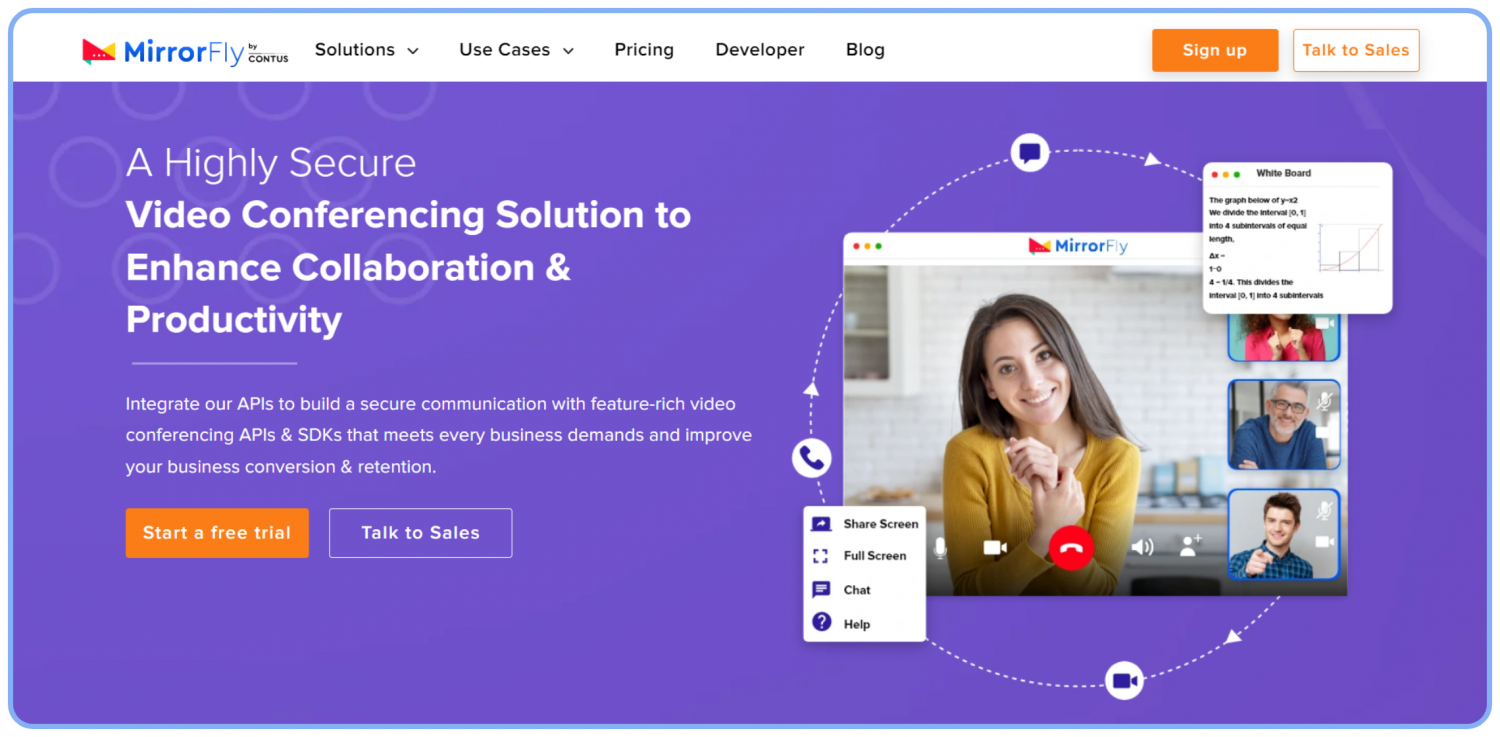
“Ever Best video conferencing APIs & SDKs, you can imagine”
Today, where technology is all about making communication simple and elegant, you can find a lot more competitors in the running. But MirrorFly is prominently known for its uniqueness.
Let us get into the details!
- Best Hosting Infrastructure – You can find both on your cloud or our cloud/premises hosting options depending upon your business.
- Hire dedicated team: You can hire a team of developers, who can support you in the process of integration and maintenance.
- High-End Scalability – The solution is capable of connecting with over 1 billion + users across the world.
- In-House Team of Proficient Developers – You don’t have a team to work on your project – No worries. You will be provided with a team of skillful developers to hire and get your dreams into reality.
- Pricing Option – Made available with both SaaP and SaaS pricing infrastructure. Our solution lets you choose your pricing model based on your business demands. You can either choose a self-managed chat solution (one-time licence cost) or an on-demand cloud (monthly subscription).
- Easy Integration – MirrorFly provides end-to-end support with the UI kit and guided documentation to integrate its APIs. You can easily build video conferencing into any existing iOS, Android, or Web app within minutes.
- Easy Migration – We provide a team of skilled developers to take care of your end-to-end migration. Starting from the backup to the export of data into our system, we help you move safely and easily.
Final Words!
I hope this article has given you a great insight into a variety of video conferencing platforms and video collaboration apps. So, now it’s your time to think over all the above and make a decision.
And if you have a plan to proceed further, then feel free to contact us for further guidance. We are here to assist you throughout your journey to build your best video-conferencing application.
So, what are you waiting for? Get started with your journey.
Good Luck!
Get Started with MirrorFly’s Modern Video Chat API!
Drive 1+ billions of conversations on your apps with highly secure 250+ real-time Communication Features.
Contact Sales200+ Happy Clients
Topic-based Chat
Multi-tenancy Support

Frequently Asked Questions (FAQ)
Video conferencing tools are software-based applications that allow users to conduct meetings and conferencing on the internet. It consists of features such as file sharing, screen sharing, push notifications, etc.
Yes. There are plenty of free video conferencing apps in the market and of those, Google Meet is considered to offer the best video conferencing solution that supports up to 100 users in the free version, and a call can last for an hour without any glitches.
Below are some of the benefits of using a video meeting apps:
- Improves internal communication
- Helps build relationship between peers
- Saves a lot of time and money
- Boosts collaboration and enhances productivity
- Improves efficiency
Here are the best collaboration apps for any business.
- Slack is a team chat app
- Zoom is a video conferencing app
- Asana is project management software
- Notion: Collaborative workspaces
- Hubspot: CRM software
- MirrorFly: In-app Chat API
- OnTheFly is a live streaming app
- VPlayed, an OTT solution platform
- Loom is a screen recording app
Some of the top 10 best secure video conferencing software are Zoom, Slack, BigBlueButton, Jitsi Meet, Microsoft Teams, Join.me, Webex, Lifesize, Dialpad, Chanty, GoToMeeting and Workplace. Choose your video conferencing platform today based on its features, compatibility, pricing, and more.
When it comes to offering the best quality, Webex Meetings developed by Cisco is known primarily for their high-quality video solutions. However, other video conferencing applications like Zoom and Teams are praised for their HD-quality video calls and network optimization capabilities.
Both Zoom and Google Meet are leading video conferencing applications that provide rich features to users. However, the difference lies in the pricing model. While Google Meet gives 60-minute free video calls to up to 100 participants, Zoom supports the same participant number but for a maximum of 40 minutes only.
Another difference is the features and security factor, that Google Meet excels Zoom with a suite of pre-built tools like Google Calendar, Docs, and E2E encryption protocols.
Excellent Article, Thanks for sharing the best free video call softwares list. I use Zoom regularly with my classes as a whole. What I like best is that I can see every one of my understudies without a moment’s delay and we can have a live girl as though it was in the genuine physical homeroom. I like the facilitating choices also!
Great post. Your writing is so clear and helpful. I think zoom is one of the best video conferencing tool. Zoom is an across the board canny cooperation stage that makes associating simpler, more vivid, and more unique for organizations and people.
Hi, I really appreciate your blog about the famous online video meeting apps. I am using Zoom, It is light as in with your cell phone moving 3G still feels like you are on high web speed. The video is clear and the sound has no mutilation which makes it simple to go to the gathering even progressing.
I think very detailed article for those who try to use video conferencing platform. Google Meet is my fav. It is tremendously convenient for setting up and attending meetings. Online meetings are also made productive and effective by the high-quality video and audio, screen sharing, and collaboration tools. In general, Google Meet streamlines virtual communication and improves teamwork.
Hi thanks for the wonderful article! Compared to other video conferenicng software on the market, I enjoy how good the audio and video quality is in Microsoft teams. Additionally, screen sharing gives the other callers the ability to manage your screen, which is quite helpful.
Hi, I’m building a online meeting app and would like to add video conferencing for web platform. Do you provide SDKs?
Hi Sidh, I would suggest MirrorFly to be a great choice if you are in search of the best API provider. Because, MirrorFly’s video conferencing SDKs are highly secure, and scalable, and comes with SaaS and self-hosted pricing models to help build apps with great messaging capabilities. For more details, please talk to our experts.
I really appreciate your blog about free video conferencing app. Awesome content. I’ll bookmark this one.
Thanks, Tilak for your valuable feedback on my article. Hope you found the best free online meeting apps.
Excellent Article, Thanks for sharing the best online meeting app list providers. Keep sharing more interesting posts.
Hi Riyaz, Grateful for your feedback and I’m glad that you were able to draw information from my article.
Fantastic article. Just getting started choose top online video conference app for android,ios for business needs and I feel like I have a better idea where to go from here. Thanks for this. And Keep writing.
Very grateful for your response Nishanth! Please keep coming back for more insights on in-app communication features.
Thanks for the article! I’m looking for a good online video meeting app and you gave good one to take a look at.
Hi Prasana, thanks for taking your time to read my article. And, best of luck for your video meeting app development.
Awesome post. TThis online meeting are very useful. Thanks to share this article with us
Thanks. Very grateful for your response. Best of luck!
Fantastic Article Team. I like the suggestions you made in the video conferencing app comparison. This post definitely help me lot to choose the best video conferencing app. Thanks a lot.
Thanks, Syed for the valuable feedback. It is great to know that my article turned out to be an informative one. Hope you found the best free video conferencing software. Please keep coming back for more insights.
Thanks. I found a some good ideas in your article and choosing the best video conferencing platform for my mobile app.
Very great of you Leo! Hope you found the best video conferencing software for your mobile app. My best wishes to you.
Great post. Your writing is so clear and helpful. I like the suggestions you made in the best video conferencing app comparisons.
Very grateful for your response Harish! Please keep coming back for more insights on video conferencing features.
I think very detailed article for those who try to build a video conferencing app. I like how you have researched and presented these exact points so clearly. Please keep sharing more!
Hi Veer, this is indeed a great response to my article, and I’m glad you found the best free video messaging app. My best wishes to you!
Hi we are interested to build a video conferencing app for multiple users. What’s the price for your video conferencing API and are there any monthly subscriptions involve.
Hi Naren, I would suggest MirrorFly to be a great choice if you are in search of the best API provider. Because, MirrorFly’s video conferencing SDKs are highly secure, and scalable, and comes with SaaS and self-hosted pricing models to help build apps with great messaging capabilities. For more details, please talk to our experts.
Good Article! Thanks for the sharing I am also looking the secure online video meeting app for my business. Thanks for sharing these great ideas with us!
Thanks, Vinoth for your feedback on my article. My best wishes for your online video meeting app development.
Very Informative blog! Thank You, the article is really helpful. It taught me the best free video conference app. Thank You for sharing your insights.
Thanks, Suhail for your feedback on my article. My best wishes.
Thanks for the amazing article! I’m looking for a best video conferencing app and you gave good one to take a look at.
Very grateful for your response Ravi! Please keep coming back for more insights on free online video meeting apps.
I would like to learn more about this topic
Thanks, Shameem. Very grateful for your response. Best of luck!