Ranked🥇: 8 Best Random Video Chat Apps In 2024

Highlights of the 8 best video chat apps you must try in 2024, including their features and benefits to help you choose the right one for your needs.
Back then, the reality of meeting people was all about traveling long, staring through windows, and tired handshakes. Also, it sometimes emptied pockets for plane tickets. But then came video calls, and everything changed!
A video call app is a software program that transmits your voice and image to another person in real time. It allows you to see and hear each other in real-time, but right from where you are. You’ll just need mobile phones or computers that are connected to the internet.
Right from 1992, when the first video conferencing platform CU-SeeMe was introduced, several apps are getting released almost every day. And it is really a tough task to choose the best video chat app that is secure, fast and easy to use at the same time.
To make this easy for you, I’ve listed down the top video call apps that you can use to talk to your friends, family, colleagues, acquaintances or even strangers.
Table of Contents
The 8 Best Video Chat Apps In 2024
1. Zoom Meeting
The best app for video conferencing for any use case!

Best For: Large conferences, webinars, presentations, remote teams with extensive meeting needs.
Zoom is a powerful platform for both small and large-scale video conferencing. It delivers an impressive video quality along with an user-friendly interface. Any business can use the app and scale as per their growing needs.
What Are The Key Features Of Zoom?
- Zoom Whiteboard: An interactive digital whiteboard for real-time brainstorming during meetings.
- Breakout Rooms: Divide participants into groups based on their topic of conversations/ interests.
- Simultaneous Interpretation: Offer multilingual support with live voice translation in meetings.
- Live Polling and Q&A: Engage your audience actively and gather real-time feedback.
Why Should You Choose Skype?
- Large call capacity: Up to 1000 participants in paid plans.
- Meeting features: Screen sharing, recording, breakout rooms, polls, whiteboard.
- Reliable and secure: High-end encryption features
Which Platforms Do Zoom Support?
- Windows, Mac, Linux, iOS, Android, Web.
Is Zoom Free?
- Yes, Zoom is free for the first 40 minutes and for up to 100 participants. It also includes paid plans.
- Overall, Zoom thrives when bringing large teams together, from webinars to presentations, its robust features making it a remote collaboration powerhouse.
2. Skype
The most professional video chat app!
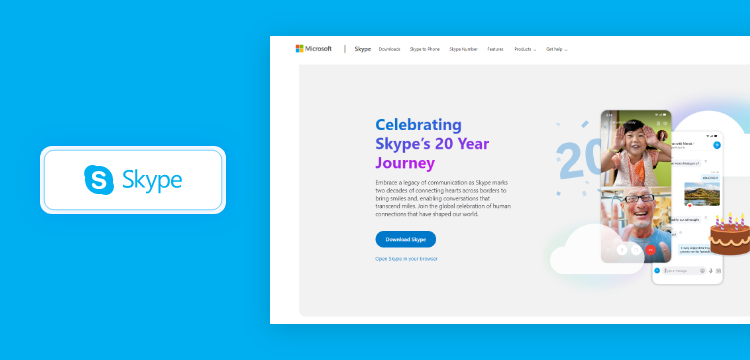
Best For: Quick casual calls, cross-platform accessibility and international communication.
Launched in 2003, Skype started delivering telecommunication to the world with crystal-clear voice calls over the Internet. Since its start, Skype has been offering free video calling, making communication accessible for millions of people around the world. It has made face-to-face interaction easy and smooth for personal and professional conversations.
What Are The Key Features Of Skype?
- Meet Now: Generate a temporary meeting link without requiring accounts, perfect for impromptu calls.
- Live Translation: Translate spoken words in real-time between dozens of languages, breaking down language barriers.
- Skype Translator: Use your phone as a translator device for offline conversations in multiple languages.
- Spotlight and Stage Features: Highlight specific speakers or content during calls for focused presentations.
Why Should You Choose Skype?
- Familiar and easy to use: Simple interface and widely used.
- Cross-platform: Compatible with all major platforms.
- Free calls: Unlimited one-on-one calls and group calls with up to 50 participants.
Which Platforms Do Skype Support?
- Windows, Mac, Linux, iOS, Android, Web.
Is Skype Free?
- Yes, for basic features. Includes paid plans for more than 50 participants.
- On the whole, Skype bridges the gap for casual video calls, its cross-platform reach and familiar interface keeping loved ones close, no matter the distance.
3. Google Meet
The Best Android video chat app!
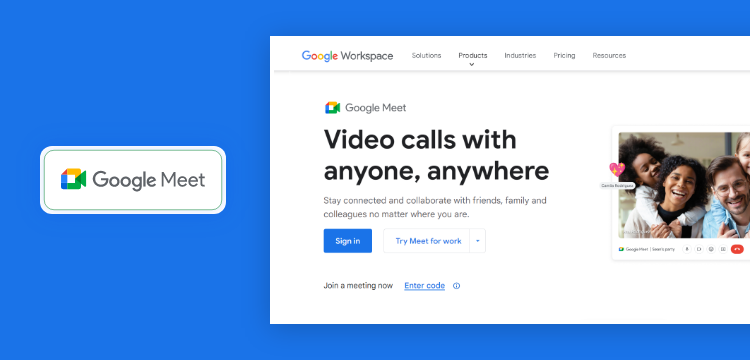
Best For: Simple, reliable calls for everyday moments, small group catch-ups, family connections.
Google Meet is a popular video conferencing app that has become an invaluable tool for communication, mostly for teams. Meet adapts to your demands without compromising quality, regardless of where you use the app. It easily integrates with other Google apps, streamlining workflow and guaranteeing effective collaboration.
What Are The Key Features Of Google Meet?
- Noise Cancellation: Say goodbye to distracting background noise thanks to Google’s AI-powered noise cancellation.
- Attendance Tracking: Keep track of who joined and left the meeting with handy attendance reports.
- Live Streaming: Share your meeting with a wider audience by live streaming directly to YouTube.
- Meeting Safety Features: Report disruptive behavior or even remove participants if necessary to maintain a productive environment.
Why Should You Choose Google Meet?
- High-quality video calls: Simple and reliable connections.
- Simple interface: Easy to use and navigate, especially for video calls.
- Encryption: End-to-end encryption for secure calls.
Which Platforms Do Google Meet Support?
- Android, iOS, Web.
Is Google Meet Free?
- Yes, for unlimited one-on-one and group calls with up to 32 participants.
- In a nutshell, Google Meet keeps life’s daily connections crystal clear, its simplicity and reliability making it perfect for quick face-to-face moments with the ones you cherish.
4. Discord
Gamer-friendly video chat app!
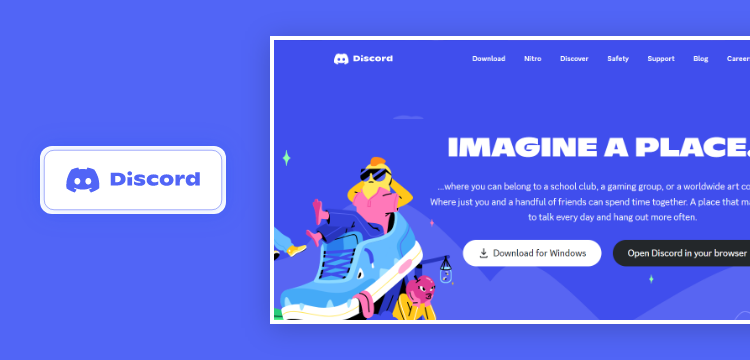
Best For: Gamers, online communities, voice chat during gameplay, sharing screens and live streams.
Discord is more than just a chat platform, it’s a vibrant space where communities of all shapes and sizes interact with each other. Founded in 2015, Discord began as a platform for gamers to connect and strategize during online play. Today, if you’re looking for a place to chat with friends, make new ones, and explore your passions, Discord is the place to be.
What Are The Key Features Of Discord?
- Server Voice Channels: Dedicate a specific voice channel within your server for constant video hangout, making it easy to drop in and chat with your online crew.
- Stream Deck Integration: Elgato Stream Deck owners can control their audio, video, and lighting directly from the deck.
- Screen Share on Mobile: Share your phone screen during a call, right from wherever you are.
- API Integration: Developers can create custom bots and integrations that enhance the video calling experience of users.
Why Should You Choose Discord?
- Popular with gamers: Built-in voice and video chat for online gaming communities.
- Screen sharing and live streaming: Great for sharing gameplay and collaborating.
- Customization: Extensive customization options for your server and communication channels.
Which Platforms Do Discord Support?
- Windows, Mac, Linux, iOS, Android, Web.
Is Discord Free?
- Yes, with basic features. Paid plans for larger servers and additional features.
- In essence, Discord ignites online communities, its voice chat and screen sharing seamlessly connects gamers and streamers in a vibrant space.
5. FaceTime
The best chat app for iOS devices!
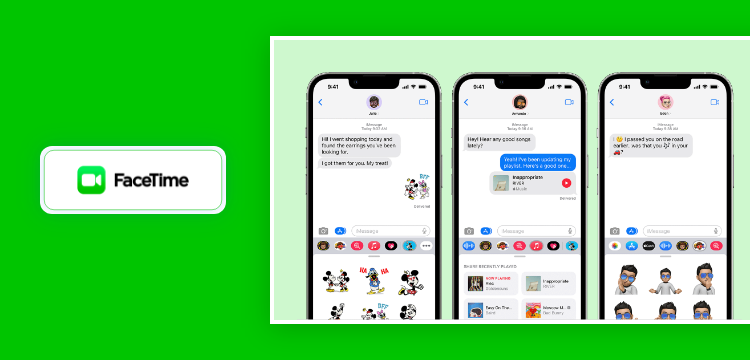
Best For: Apple users for seamless video calls, high-quality experience within the Apple ecosystem.
FaceTime is a powerful tool for connecting with your loved ones, conducting business meetings, and even taking virtual field trips. It is well known for its privacy and simplicity, making it a reliable choice for communication in Apple devices.
What Are The Key Features Of FaceTime?
- Watch Together: Sync your Apple TV or movie watchlist with friends and family during a FaceTime call, creating a virtual movie night or TV party experience.
- Center Stage: Stay in the spotlight even in a crowded group call with Center Stage, which automatically keeps you focused in the frame as you move around.
- Portrait mode: Blur your background for a more professional or cinematic look during group calls, putting the focus on you and your fellow participants.
- Siri integration: Use Siri voice commands to control your FaceTime calls hands-free, making it even more convenient and intuitive.
Why Should You Choose FaceTime?
- Seamless Apple integration: Works seamlessly with Apple devices and features.
- High-quality video calls: Clear and reliable video calls between Apple devices.
- Simple and intuitive: Easy to use for Apple users.
Which Platforms Do FaceTime Support?
- iOS, iPadOS, macOS.
Is FaceTime Free?
- Yes, for Apple users.
- Wrapping it up, FaceTime polishes Apple connections, its smooth video and integrated experience offering instant closeness within the iOS ecosystem.
6. Facebook Messenger
Popular video chat app for personal and business communication!
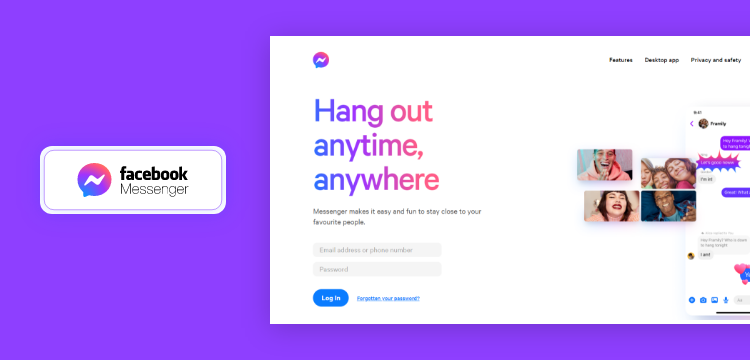
Best For: Large group video gatherings, fun filters and effects, connecting with Facebook friends.
Messenger isn’t just for personal connections. Businesses leverage its reach for customer support, marketing campaigns, and even online shopping experiences.
Chatbots provide instant assistance, while product listings and payment integrations make it a seamless shopping platform.
What Are The Key Features Of Facebook Messenger?
- Vanish Mode: Switch to Vanish Mode, where messages and video calls disappear after you close the chat, adding a layer of privacy and spontaneity.
- Watch Together: Host virtual movie nights or TV watch parties with friends, synchronizing your playback and reactions for a shared viewing experience.
- Messenger Rooms: Host large-scale video calls with up to 50 people, perfect for online events, meetings, or just hanging out with a bigger group.
- Live Sharing: Share your screen directly in the call, showcasing photos, videos, presentations, or even your latest gaming skills.
Why Should You Choose Facebook Messenger?
- Group calls: Up to 50 participants in a call.
- AR filters and effects: Fun and interactive filters for video calls.
- Integration with Facebook: Easy to connect with Facebook friends.
Which Platforms Do Facebook Messenger Support?
- iOS, Android, Web.
Is Facebook Messenger Free?
- Yes, for all features.
- So here’s the deal, Facebook Messenger transforms group chats into vibrant video parties, its playful filters and large participant capacity igniting fun and connection.
7. WhatsApp
The world’s most used video chat app!
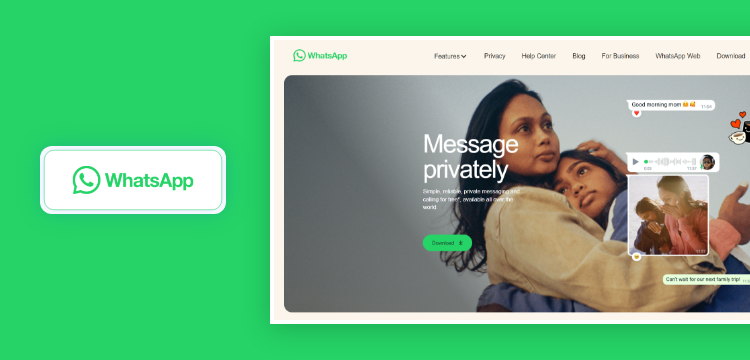
Best For: Secure chat, smaller group conversations, lightweight and data-efficient.
Whether you’re looking to stay in touch with family across the globe, connect with businesses instantly, or simply explore the world from your phone screen, Whatsapp offers a powerful and reliable platform for communication and connection. With its commitment to privacy, constant innovation, and global reach, Whatsapp is a reliable way to connect with people, in our daily lives.
What Are The Key Features Of WhatsApp?
- Collaboration: The ability to connect with up to 32 participants in a single video call is unmatched by many popular platforms, making it ideal for large gatherings, family reunions, or even online classes.
- View Once integration: This disappearing-content feature adds a fun and private element to video calls, allowing you to share spontaneous moments or sensitive information without leaving a permanent trace.
- Picture-in-picture mode: This multi-tasking tool lets you stay connected to the call while attending to other needs on your phone. It’s great for checking notifications, searching for information, or referencing notes without missing important discussions.
- Disappearing messages: Similar to text messages, WhatsApp allows sending temporary video messages that disappear after being viewed once.
Why Should You Choose WhatsApp?
- End-to-end encryption: Secure and private video calls.
- Group calls: Up to 32 participants in a call.
- Simple and lightweight: Easy to use and doesn’t require a lot of data.
Which Platforms Do WhatsApp Support?
- iOS, Android, Web.
Is WhatsApp Free?
- Yes, for all features.
- Essentially, WhatsApp ensures privacy of conversations with end-to-end encryption and its lightweight design makes seamless chat experiences.
8. Microsoft Teams
The most preferred video chat app for team communication!
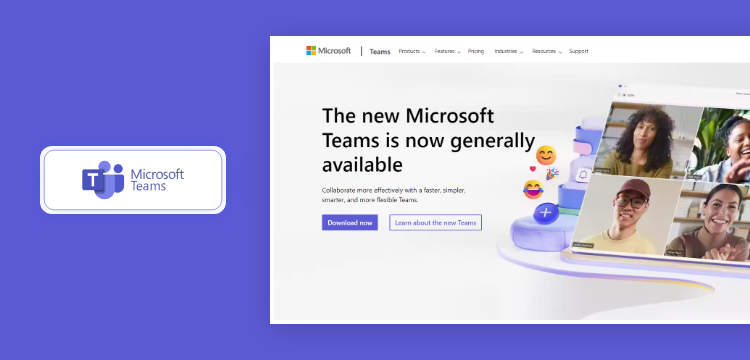
At its core, Microsoft Teams revolve around teamwork. You can create channels dedicated to specific projects, brainstorm ideas in real-time through video conferencing, share documents, and files collaboratively, and track progress with ease. It has Built-in tools like Planner and OneNote that integrate seamlessly, keeping everyone on the same page.
What Are The Key Features Of Microsoft Teams?
- Breakout rooms: Divide conversation channels into smaller groups of participants for effective and focussed communication.
- Polling and Q&A: Conduct live polls and Q&A sessions during your video calls to keep participants engaged and gather feedback.
- Together Mode: This innovative feature uses AI to virtually place participants in a shared background, like a conference room or a cafe. This can help create a more natural and engaging atmosphere for meetings, especially for remote teams who might miss the feeling of in-person interaction.
- Loop components: Teams allows you to record and share short video clips or screen recordings within the chat, providing a more concise and engaging way to communicate key points or instructions.
Why Should You Choose Microsoft Teams?
- Built for collaboration: Ideal for meetings and teamwork with integration with other Microsoft tools.
- Advanced features: Live captions, breakout rooms, virtual whiteboards, polling, etc.
- Secure and reliable: Trusted platform for professional communication.
Which Platforms Do Microsoft Teams Support?
- Windows, Mac, Linux, iOS, Android, Web.
Is Microsoft Teams Free?
- Yes, for basic video call features.
- All things considered, Microsoft Teams fuels teamwork across virtual distances, its advanced features and seamless integration turning video meetings into the heart of collaborative success.
Why Choose MirrorFly To Build Your Own Video Chat App ?
Now, these are the best 7 apps to chat via video calls. These apps can be used for communication in our daily lives. However, if you are running a business, these third-party apps might not offer the comfort and personalization to your users. This is where you might need to think about building your own video chat platform.
Sounds like a plan? Yes, you can build a custom video chat app for business to boost the interaction among your users and your brand.
So, how to do it?
There are 2 different ways. You can either code the app from scratch or use a reliable video chat SDK like MirrorFly to build the app within a short time.
We are not exaggerating! Thousands of brands have built their custom chat apps with video functionalities with the help of MirrorFly. Curious to know more about MirrorFly?
Contact our experts now!
This is really a great article. I just started looking for online video messaging apps for safe and secure video calling. This article really helped me a lot and time saver!!!
Thanks for the feedback Sara. My best wishes to you!
Wow what an Epic Blog post thank you so much and I am on the way to looking for a secure video chat app for my business. definitely, this post will help me to get success. May i know how to video chat on android?
Hi George, this is indeed a great response to my article, and I’m glad you found the right secure free video chat app. My best wishes to you!
Thanks for sharing the list of free live video chat apps. My client was already having android video calling for doctor-patient they interested in purchasing MirrorFly SDK for 1 on 1 video call. How much will it cost me?
Thanks for the feedback, Kenny. My best wishes to you! Check out our pricing page for more details.
I have planned to build a end-to-end encrypted video chat app for business communication and I am searching for a secure video video app with strong security protocols. Can MirrorFly offer such APIs for my video call option?
Hello Sahana! It’s nice to know that you are interested in our video call features for your app. We offer both SaaS and SaaP pricing models and you can check out our monthly packages on our pricing page. For more information on our SaaP package, you can contact our expert support team. Well, when it comes to efforts – you can integrate video, voice and chat SDK into your apps in just 30 minutes.
From the understanding of this blog, I can observe the random video chat app available in the market, but I am much anticipated on how to video call on android, so how encrypted when compared to current in-market video chat apps.
Absolutely Zahir! MirrorFly’s video SDK comes with the best encryption protocols like AES-256 and SSL to ensure enterprise-grade security. Also, our video SDK is built to be compatible with GDPR and HIPAA to build end-to-end encrypted apps for your business with robust security and privacy.
Thanks for sharing the list of best video chat app. It is very helpful content for selecting the video app free for personal or business models. Your blog is so amazing.
Thanks, Shinton, I am thankful that my content has given you some clarity in making a choice in your best end-to-end encrypted video chat app free.