NextJS Vs ExpressJS: Which Framework Should You Choose In 2024?
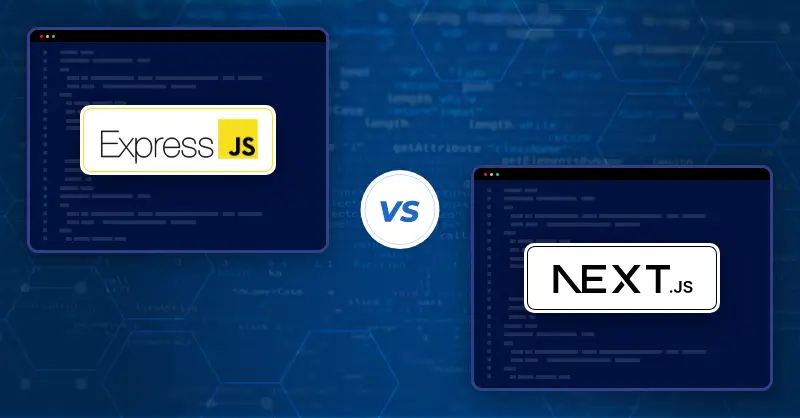
Compare NextJS Vs ExpressJS for performance, speed, reliability, technology and use cases to find which one suits your needs better.
Choosing the right framework for your project can sometimes be a daunting task. Especially when you have a lot of options that nearly meet all your requirements, the decision becomes even harder to arrive at. However, we believe that – to choose the right framework, it demands a good knowledge in critical elements of the project.
So as a part of our research, we assembled the essential criterias that compare the most popular frameworks Express JS and Next JS in this article.
Let’s begin the evaluation now!
Table of Contents
What is a Framework?
A framework is a predefined structure of codes used by developers as a template for building software. It is built with a base logic that can be selectively modified based on your development necessities. It consists of code libraries, toolsets, APIs, support programs, shared resources and compilers.
What is NextJS?
Next.js is an open-source, javascript framework that lets you add functions like static web generations and server-side rendering to your apps built in React Chat SDK. It has several built-in features that make development much easier.

Since it runs on Node.js, it supports serverless architecture for both mobile and web apps. With Next.js, developers can easily use React on both server-side and client-side apps, without the need for any specific configuration.
Key Features Of NextJS

- Server-Side rendering: Loads your content faster and allows your pages to be rendered on the server before sent to the client.
- Automatic Code Splitting: Downloads only the necessary codes for each page and makes your web pages load faster.
- Static Site Generation: Converts the HTML server files into a complete HTML client page, in build-time
- ES6 support: The framework is fully supported by the ECMAscript – a javascript standard, that ensures interoperability of web pages
- Typescript Support: Adds better features to your apps by allowing usage of Typescript.
- HMR (Hot module replacement): Speeds up Java development services by making changes in a running Java application even without the need for a full reload.
- Asynchronous/Await: These are server-side components that assemble your code in an organized manner, make it easy to read than the traditional boilerplate method
Pros & Cons of NextJS
What is ExpressJS?
ExpressJS is a light-weight, open-source web framework that lets you build applications, APIs and routing systems in the JavaScript/Node.js ecosystem. This framework is used to build modern apps on both client-side and server-side using JavaScript.

This highly popular framework makes the development process easier by providing scalable APIs, which can be flexibly expanded as per your requirement. ExpressJS can also be used with other frameworks like AngularJS and provides a comprehensive development solution to programmers, especially when dealing with complex database integrations such as migrating MySQL to PostgreSQL.
To take your skills to the next level, consider enrolling in a technology leadership program. It can help you understand how to lead technical teams, manage large-scale development projects, and make strategic decisions in complex technological landscapes.
Key Features Of ExpressJS

- Routing: Defines routes for different HTTP URLs and methods
- Middleware: Gives ExpressJS the ability to run scripts before or after a client request. These codes execute before the response is delivered to the client, or a HTTP request reaches the route handler.
- Template Engine Support: ExpressJS can be used with template engines like EJS, Jade and Mustache that allows you to use static template files into your app.
- Google V8 Engine Support: This JavaScript and WebAssembly Engine supports your app to be more reliable and scalable. These engines are very powerful for building enterprise-grade apps that deliver features in real-time.
- Mean Stack: ExpressJS is a vital part of the MEAN stack that can seamlessly connect database management systems at scale.
- Database: Supported by databases like MySQL, MongoDB and PostgreSQL
- Security: Protects your apps with CORS, CSRF protection, and HTTP security headers
Pros & Cons of ExpressJS
An In-depth Comparison Of NextJS vs ExpressJS
| ExpressJS | NextJS | |
| Server Usage | Used for both server and client-side | To build server-side apps |
| Plugins | Supports event subscription and entities with the Express Gateway plugin | Uses external tools like Webpack and Babel |
| Github Stars | 56700 | 91100 |
| Used by | 1 Million websites | 201,000 websites |
| StackOverFlow Questions | 87000 questions | 20000 questions |
| Speed | Faster than NextJS. It uses minimalist tools and functions. | Fast because of static destinations |
| Rendering Approach | Traditional and Efficient | Complex and Slow |
| Learning Ease | Straight-forward syntax makes it the easier option | Complex to learn due to react-centric approach |
| Scalability | Flexible to scale across larger apps with minimum or zero configurations | Allows you to scale multiple pages |
| Static generation | Employs deferred static generation. A page creation can be postponed until a request is raised by a user. This speeds up the build time and performance | Adapts Incremental static regeneration. You can build or update a static page without the need to rebuild the entire site all over again |
Express.js Vs Next.js: Which One Should You Choose?
Express JS and Next JS are both javascript packages that more likely have the same level of performance and features. Many developers use Express.js when they need only a framework for the backend. While others who require a front-end library included, go for Next.js
When Next.js is used, the user device does not require Javascript and CSS installed. This results in faster page loading. Whereas, Express.js uses multiple HTTP and URL methods to generate quick responses.
Both these frameworks are great assets for your project and tackle the same requirements but in different ways. The choice of the best one depends on the nature and demands of your project.
For example, as a leading Real-time Communication API provider, MirrorFly has opted to use Express.js for building effective and secure interaction components. We thoroughly analyzed the framework that can bring in immersive features to video, voice, and chat apps. Express.js was doubtlessly our go-to option.
💡Did You Know?
As per Statista, almost 22.9% of developers chose Express.js whereas 13.52% chose Next.js for their platforms.
Whereas, in your case, you’ll need to analyze which framework best suits your needs and choose it right away to build amazing technologies for the world.
Considering full-stack developer certification can help you understand the profound aspects of NextJs and ExpressJs.
Conclusion
So well, we hope that our comparison has brought you a fair idea of which framework will work for your project and which will not. We are excited to know what you’ve decided to build with the framework you’ve chosen. Whether you’re developing for a tech startup or optimizing a site for an SEO Agency, the right framework will set the foundation for success, quickly post in comments about the amazing apps you’ve set out to build.
If you’d like to know more about our Express.js built SDKs, explore our features here and write to us if you’d like to incorporate our in-app communication features to your apps. As always, we bid our bye now wishing you a happy development!
Get Started with MirrorFly’s Secure Chat Features Today!
Drive 1+ billions of conversations on your apps with highly secure 250+ real-time Communication Features.
Request Demo200+ Happy Clients
Topic-based Chat
Multi-tenancy Support

Frequently Asked Questions (FAQ)
Both ExpressJS and NextJS are popular web development frameworks that serve different purposes based on the specific needs of the project. And the main difference between ExpressJS and NextJS is that, If you are building an API or a server-side application, then the ideal option would be to use ExpressJS as it is lightweight, flexible, fast, has a large developer community, and comes with certain plugins for app development.
However, if you are building a static website or SEO optimizations or for automatic code splitting, NextJS is preferred largely by developers.
No, it does not, as both Next.js and Express.js are two different frameworks that are used to build different sets of applications. While ExpressJs is a Node.js-based web application framework to build APIs and server-side applications, NextJs on the other hand is a react-based framework used for creating static websites and SEO optimizations. Therefore, they are not intended to replace one another in any means or ways.
Next.js is primarily a front-end framework that uses React for building highly scalable applications and for server-side rendering. Though it is designed to take care of the server-side logics, it does not come compatible with handling backend solutions like database management, writing APIs, and storage, for which Next.js relies on a backend framework.
Yes, of course! Express.js comes as the best choice for writing server-side APIs and establishing communication between client and server as it uses Javascript programming language to handle all API requests & responses. Further, Express.js supports a wide range of third-party middleware integration and plugins that makes it easy to integrate with other tools and services. Also, developers can get access to plenty of resources and tutorials with Express.js active developer community.
We can see that many Big B’s use NextJS and ExpressJS for their web development projects and below is a list of top businesses using the two frameworks:
NextJs: As of March 2022, this particular framework was used by tech giants like Walmart, Apple, Nike, Netflix, TikTok, Uber, Lyft, and Starbucks. And in early 2020, NextJs received twenty-one million dollar Series A funding for its advancement from Vercel.
ExpressJS: Companies like IBM, Accenture, Mozilla, Trello, Twitter, and Stack were reported to be using ExpressJS in their tech stack.
Related Articles
- How to Build A Flutter Video Call App in 2024?
- How to Build a React JS Video Chat App in 2024?
- How to Build an Android Voice and Video Calling App Using Java?
- Communication APIs: Top 7 In-app Chat, Voice & Video APIs
- WebRTC Video Call API: The Definitive Guide