10 Best Communication Solutions for Your Business [2025]

Business communication in real time. Instant messaging solution between teams. Seamless communication platforms for better coordination.
The term communication in the business cluster is often heard as the prefix and suffix with many (like above). But the real definition defines how your workplace or business communicates
Communication tools for businesses come in various forms based on different needs and preferences. Two-way communication tools include text, audio, video calling, and multimedia file-sharing support. Hence, choosing the preferable communication software or platforms requires multiple steps to consider in the first step.
In this guide, we’ve put together a list of the top 12 communication solutions for business apps in 2025. Considering the relevant features, pricing, and ease of integration, this is an updated list of communication platforms for you to consider.
Table of Contents
What Is a Communication Software?
Communication software is a software program or app that enables interaction between multiple computers or individuals in various formats, such as text, audio, and video. It is a part of the communication system defined by the Open Systems Interconnection Model (OSI).
An example of communication software is email, messaging apps, and File transfer protocol (FTP). One of the key benefits of communication software is that it stores data safely.

Communication solutions can be classified into 2 major types:
- Synchronous Communication Software for real-time communication. A typical example of synchronous software is instant messaging.
- Asynchronous communication is where there will be a delay between the time of sending a message and receiving it. A comment section in any app is a form of asynchronous communication.
It is important that you understand the difference between these two types of communication when you are planning to build a communication app on your own. Here are some of the important functions of communication software:
1. It connects mobile devices, computer systems, or other networks.
2. controls and manages how data is sent and received in a network.
3. Exchanges emails, chat rooms, in-app messaging, FTP, video conferencing, and VoIP.
10 Best Communication Solutions for Business in 2025
The 10 Best Communication Solutions are MirrorFly, Zendesk, RingCentral, Troop Messenger, Apphitect, Ecosmob, Wire Messenger, Mattermost, Zangi & Messagenius.
1.MirrorFly
“The Best Instant Messaging Solution With Real-Time Video, Voice & Chat“
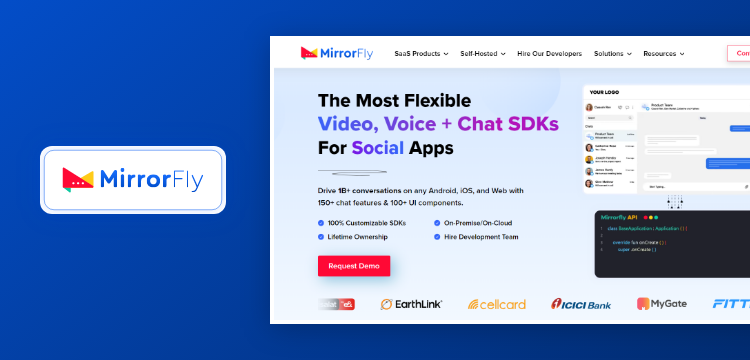
MirrorFly is a leading in-app communication solution that offers video, voice, and chat features for web and mobile apps. You can easily add customizable communication capabilities and also enjoy the flexibility of hosting your app on your own premise/ cloud servers.
What are the key features of MirrorFly?
- Customizable Features: You can avail more than 1000+ video, voice and chat features that you can personalize as per your requirements.
- Scalability: Since MirrorFly is a flexible solution, you can scale your app as much as you need, with your growing user base.
- White-labeling: You simply can build your app with MirrorFly’s communication features, and use your own logo, making it look as if the app was developed in-house.
Key Specifications:
| Compatible Platforms | Android, iOS, and web |
| Use cases | Healthcare, enterprises, E-commerce, Super apps, and Social apps |
| Geolocation | US, Canada, Dubai, Germany and India |
How much does MirrorFly cost?
MirrorFly is available in 2 different pricing models.
- SaaS Model: You can get the solution for a recurring monthly payment. Currently, there are 2 plans available – Essentials and Premium, starting at $0.07/user/month.
- Self hosted Solution: Pay only once for the solution and own it for a lifetime.
Ready to Get Started with Our Self-hosted Video, Voice & Chat Solution?
- 100% Customizable
- One-time License Cost
- Hire Dedicated Team
2. Zendesk
“A Simple And Interaction-Rich Chat Software “
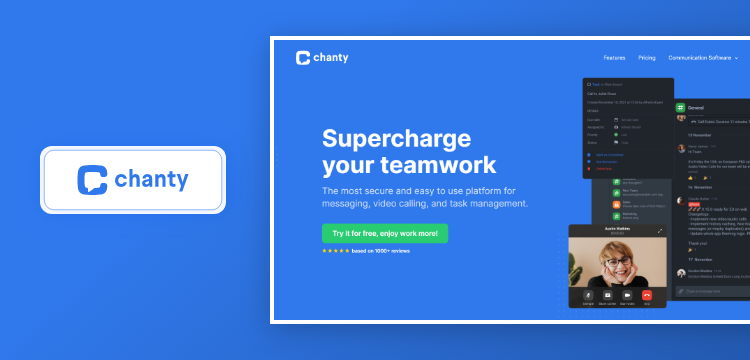
Zendesk is another personalized and experience based communication solution platform. If your business needs highly flexible and scalable solutions. With the power of AI and automation, customers can be engaged with real time support.
Key Features of Zendesk
- Omnichannel Support: Zendesk’s business communication solutions allow you to centralize and manage interactions across different communication channels. This can include email, phone calls, social media messages, live chat, and even self-service options through a knowledge base.
- AI-Powered Automation: AI-Powered Automation: With Zendesk, you’re powered with AI to manage and automate repetitive tasks and streamline communication workflows. The features include Chatbots, ticketing automation, and self-service knowledge base.
- Scalability and Customization: Zendesk offers various plans and features that can be highly customizable to fit your business requirements. From small startups to large enterprises, Zendesk can accommodate a wide range of communication volumes and complexities.
Cost & Pricing
Zendesk offers four suites of packages, the basic one starts from $55/agent/month, if you prefer an annual subscription.
3. RingCentral
“All in one cloud powered communication platform to simplify call, chat, video”
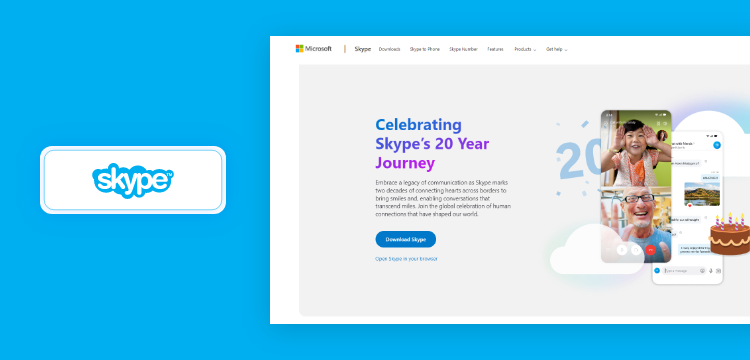
RingCentral is another best business communication platform with VoIP service, which makes it easy for users to call, communicate, and collaborate. As a cloud-based communication system, RingCentral is powered by an AI-powered contact center, video conferencing, and team instant messaging capabilities.
Key Features of RingCentral
- MVP Business Phone System: RingCentral’s cloud based phone system provides powerful phone support with unlimited local VoIP calling on mobile phones and desktop.
- Call Routing: This communication platform lets you accommodate call routing and is able to queue 25 MVP calls to design simple and seamless call flows.
- MVP Analytics: With the analytics portal, you can get interactive reporting to give MVP users real-time and historical data about customers or agents.
Cost & Pricing
RingCentral has three pricing plans: Core, Advanced, and Ultra. Core starts from $20/user/month, Advanced starts from $25/user/month, and Ultra starts from $35/user/month.
Note: The price mentioned above is based on an annual subscription.
4. Troop Messenger
“Real time chat to empower team effortlessly”
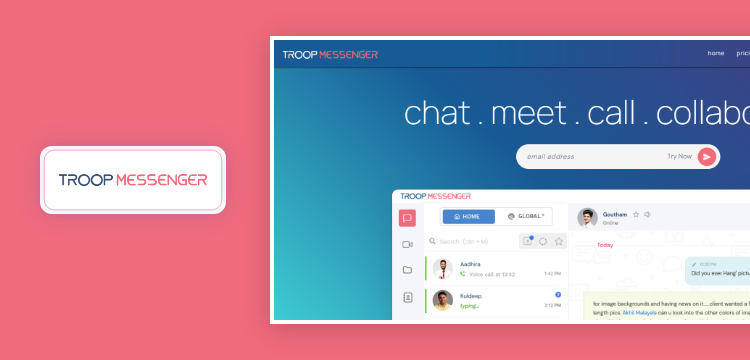
Troop Messenger is a real-time instant messenger application for managing team collaboration and communication. This business communication app allows developers to transfer code via an integrated code editor for personalization and customization.
Key Features of Troop Messenger
Cross Platform Capabilities: You can use Troop Messenger business communication software across various devices including desktops, mobile and tablets.
- Real Time Messaging & Work Management Tools: From one-on-one calls to video conferencing, Troop Messenger allows you to access quick communication capabilities. Other features include project management, project boards, and calendaring.
- Data Analytics: Troop Messenger, an enterprise communication solution, is powered with analytics to track communication patterns for improved efficiency.
- Cost & PricingWith the three price packages, Troop Messenger’s Premium starts from $2.5/user/month, Enterprise starts from $5/user/month and Superior starts from $7.5/user/month.
5. Apphitect
“Secure & low code solution for better business communications”
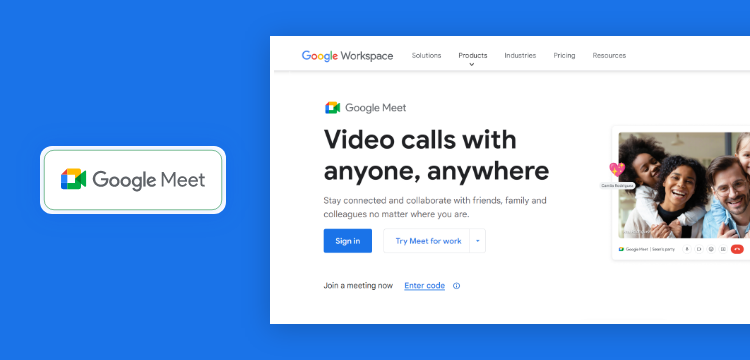
Apphitect is an instant messaging in-app-building solution focused on providing high-stakes business communication solutions with custom APIs and self-hosted solutions. With Apphitect, you’re free to access and integrate third-party applications with low code.
Key Features of Apphitect
- In-App Communication Features: With Apphitect business communication solution you can directly integrate voice, text and video features into your application with customized UI elements.
- No Code Integration: Apphitect offers direct access to easy handling with no code integration capabilities. Either way you can cut down the development time and cost.
- White Label Chat Solution: This enterprise communication solution offers self hosted chat solutions to completely customize based on your requirements and host the functionalities on your servers.
- Cost & Pricing: You have to contact Apphitect’s sales team to know about their pricing.
6. Ecosmob
“Ecosmob, empowering your communications.”
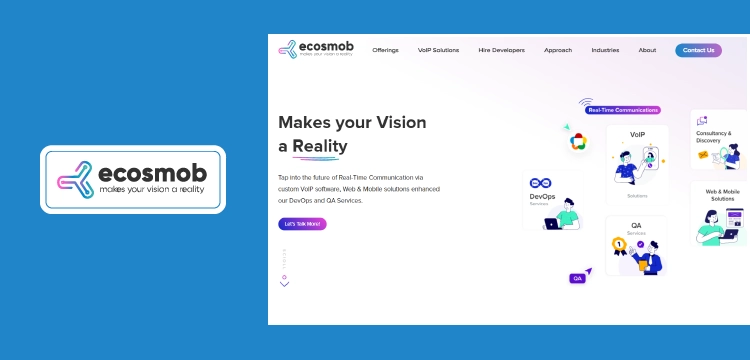
Ecosmob: A One-stop solution for your communication needs. Leveraging advanced technologies such as Asterisk, Kamailio, OpenSIPs, and more, we deliver customized Unified Communication solutions to meet your specific requirements and enhance your business operations.
In addition to UC, we specialize in fortifying the security of your communication infrastructure with SBC solutions, including hosted PBX systems, Wholesale VoIP Switch/Class 4 Softswitch, Retail VoIP Switch/Class 5 Softswitch, Voice/SMS Broadcasting Solutions, MVNO Solutions, Fax over IP, and Contact center/Call center services.
Customizable Features of Ecosmob
- Unified Communication Client for Mobile and Desktop – A mobile and desktop application with integrated tools such as voice and video calls, instant messaging, real-time presence, and collaboration tools into a single session interface.
- Predictive and Progressive Dialer – Automated calling systems to streamline outbound calling efforts, particularly in contact centers or sales teams.
- Invoice and Payment Collection (Billing) – To streamline the billing and invoicing process, tracking payments, and managing customer accounts.
- Cost and Pricing– Contact us to learn about our pricing and plans.
7. Wire Messenger
“Securely connect with your team with instant communication solutions”
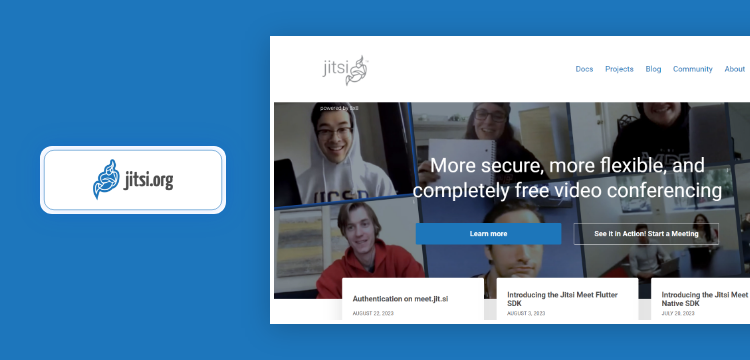
Next on our list is Wire, which is well known for its more secure and instant real-time communication solutions. With cross-platform support, businesses from small to large enterprises can use Wire as a text, audio, and video communication platform.
Key Features of Wire
Complete Communication Channel: With Wire, users can access audio and video conferencing along with recorded video messages.
Extended Capabilities: You can synchronize your chats, contact and conversations across multiple devices with support for up to 8 concurrent devices.
Cost & Pricing
Wire Messenger is categorized as two pricing models apart from the free trial. With the Wire Pro, you can get premium communication solutions starting from $5.83/user/month. With the Wire ENT, you’re powered with added chat features and capabilities, starting from $9.50/user/month.
8. Mattermost
“Open source chat, enterprise grade security”
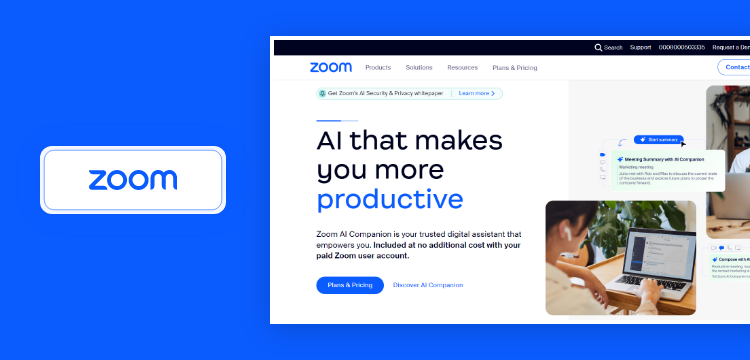
Mattermost is an open-source message communication platform that provides achieving, search, and integrations with hundreds of business applications. This communication solution offers additional features like SSO (Single sign-on) and multi-factor authentication, plus performance monitoring and custom branding.
Key Features of Mattermost
Channel Management: With Mattermost’s communication solution you can create and manage specific channels for dedicated team projects, topics or discussions.
Search Functionality: Powerful search functionality and server backups to search, find, and utilize past conversations, chats, and files effectively.
Easy Integrations: Integrate with hundreds of third-party applications such as project management tools, CRM, etc.
Cost & Pricing
Mattermost, communication solutions come in three pricing. The good thing is it has a free model named Starter and Professional that starts at $10/month/user, and Enterprise; for the price, you have to contact their sales.
9. Zangi
“Secure messaging & crystal clear calls”
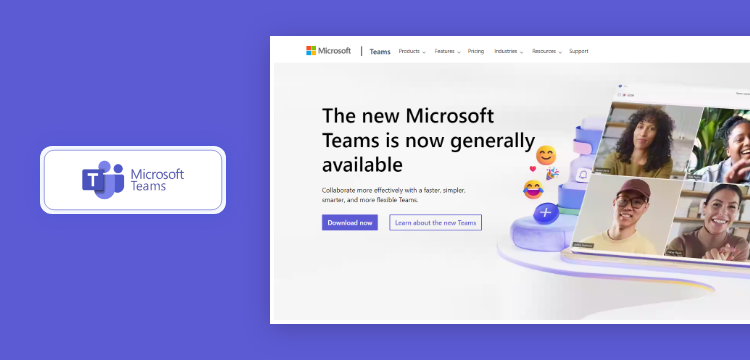
Next, one of the best communication solutions on the list is Zangi. It’s a modern messenger platform highly focused on instant messaging, security, and privacy. Zangi specializes in low-latency text and audio conferencing models, which enable users to have a call on even a slow network.
Key Features of Zangi
End-to-End Encryption: This business communication platform enables end-to-end encryption algorithms for communication data.
Device Storage: Zangi doesn’t store communication data on any server or cloud for users to leave a trace. All communication data is stored on the user’s device.
Unlimited in Action: The communication platform of Zangi offers unlimited conferencing and integrations with external PBX/SIP systems.
Cost & Pricing
Zangi has both a free and subscription model. Paid model starts at $6/month.
10. Messagenius
“Secure and customizable communication solutions for modern businesses”
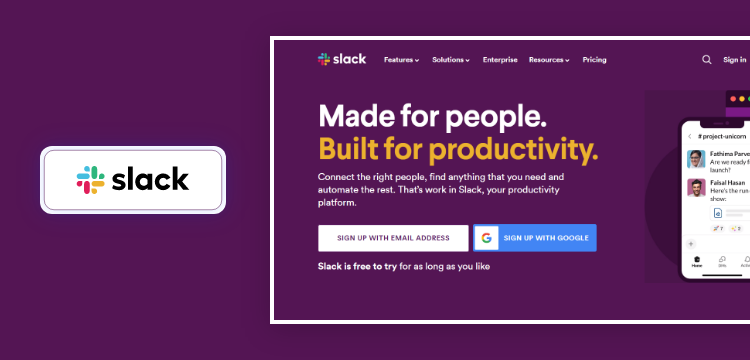
Messagenius is a self hosted and white-label messaging software like MirrorFly and Apphitect. Offering custom chat API and messaging SDKs, Messagenius will be best for a better mainstream communication platform for security, customization, and integration.
Key Features of Messagenius
Security & Control: With Messagenius enterprise communication solution, you can have complete control over your data since it stays on your server.
Communication Features: Empower your team and productivity with chat, audio and video conferencing with smart contact management.
Administrative Features: Messagenius comprises various handy communication features, such as blast messaging, priority messages, delivery tracking, and an admin panel for managing user channels.
Cost & Pricing
Security & Control: With Messagenius enterprise communication solution, you can have complete control over your data since it stays on your server.
11. Nextiva
“The Most Customiza“AI powered communication hub with enterprise-grade experience”
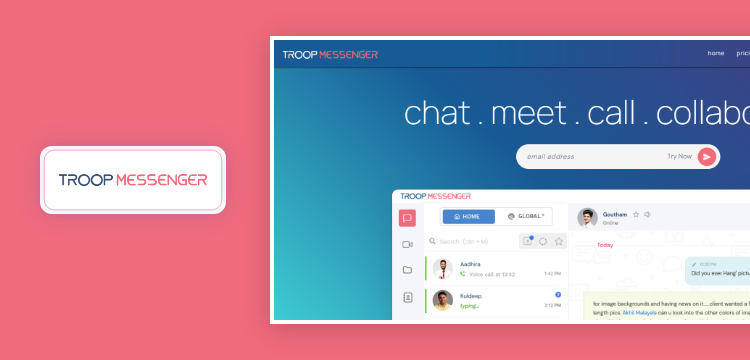
Another AI powered instant communication platform with enterprise-level grade to connect business and conversations. As a business communication hub, Nextiva offers personalized experience in a unified platform.
Key Features of Nextiva
Business Phone: This business communication platform offers the most valuable business phone features, including VoIP calling with rich voice call experience, auto attendance, call queuing and forwarding, call recording, analytics, video conferencing, and audio conferencing.
NextivaONE App: Integrate voice, video, text, audio conferencing, and collaborative tools in one centralized app.
Scalability: Nextiva’s communication solutions are scalable and always a room for businesses to cater capabilities from startups to large enterprises.
Cost & Pricing
Nextiva offers three prices: Basic, Pro, and Enterprise, available on a monthly and yearly basis.
A basic plan starts from $30.95/user/month.
12. Rocket.Chat
“Uncompromised collaboration & open-source communication platform”
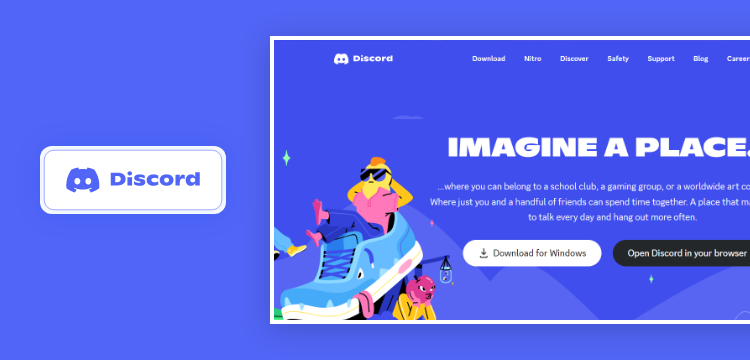
Rocket.Chat is a collaborative platform for each and every conversation without any compromise. Moreover, it’s an open-source team communication platform that enables businesses across industries to even have their chat tool by customizing the look and securing the data efficiently.
Key Features of Rocket.Chat
Omnichannel live chat: With Rocket.Chat, you can enable your brand’s voice on various channels, such as websites, social media chat, and more.
Slack Extension: You can connect this communication platform with the existing Slack workplace for smooth transition and communication.
Powerful Communication Features: Rocket.Chat offers various handy features, such as creating channels, search functionality to find conversations, offline messages, and authentication options.
Cost & Pricing
There are three different price packages. Starter is entirely free and has ready-to-deploy features. Pro plans start at $4/user/month. The Enterprise pack will cost based on your requirements, with custom quotes.
13. CometChat
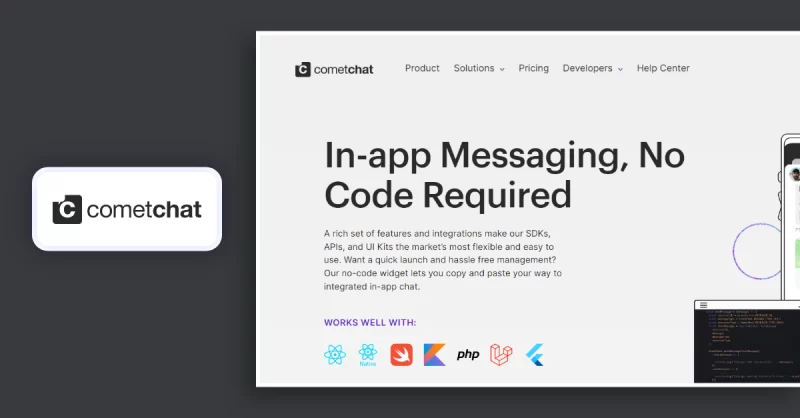
“Seamless communication, simplified”
CometChat is a comprehensive communication solution with rich text, audio, and video conferencing capabilities. It offers one-on-one and secure HD connections along with extensive documentation and tutorials to fit your needs.
Key Features of CometChat
Low Code & No Code: Build a custom messaging experience with ComeChat’s API and SDK and go live with solid business communication logic.
White Label with Multi-Tenancy Support: Own your business communication based on your brand’s look and feel with CometChat’s white-label solution. Moreover, CometChat hosts multiple servers on a single platform for efficient performance.
Rich Messaging Features: This communication hub offers various messaging features, including text, video, and voice chat, secure HD connections, type indicators, read receipts, and delivery receipts.
Cost & Pricing
You can own your free trial with a scalable plan feature with 25 users. The paid plans start at $119/month/user.
14. Emitrr
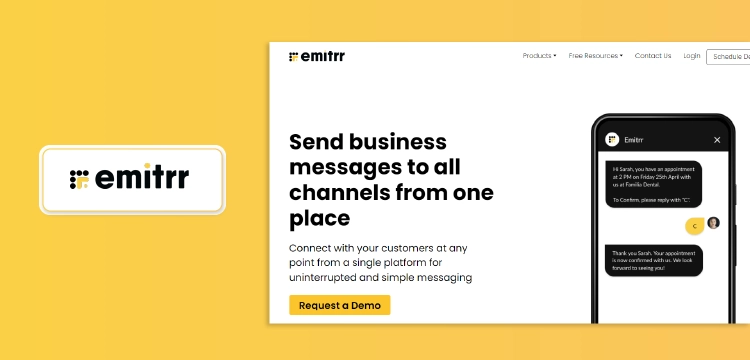
Emitrr is a great business texting solution that allows you to seamlessly manage all your conversations with your customers in one inbox. With Emitrr, you can streamline your communication strategies with its advanced texting capabilities. Whether you want to enhance team collaboration, boost your online reputation, run marketing campaigns, or improve customer experience and satisfaction; Emitrr can help you achieve all your goals.
Key Features of Emitrr
Advanced texting capabilities: Engage in two-way conversations with customers, send group texts, mass texts, SMS reminders, and confirmation messages. Use SMS Templates to save time and effort, and schedule messages for later. Convert missed calls and webchat conversations to text.
Team collaboration: Assign conversations to team members and even leave notes for them. Arrange conversations in folders.
Omnichannel communication: Send business messages to all channels from one place. Manage all conversations in a single dashboard. Integrate with 1000+ CRMs/PMSs/EMRs.
SMS Marketing: Set up marketing campaigns, both manual and automated. Import lists in just a few clicks. Monitor the performance of your marketing campaigns by tracking detailed metrics.
SMS Automation: Set up autoresponders, schedule text messages, set up drip campaigns, send automated SMS alerts and text blasts. Send automated SMS review requests.
End-to-end support: Get round-the-clock support. Get your landline or toll-free numbers text enabled and also get 10DLC support.
Emitrr pricing
The pricing starts at $30 per month. You pay for what you use.
Why Is Business Communication Software Important?

The use of communication apps increases interaction and engagement in your business more than you could imagine. You still need them for other reasons:
- Instant Communication: Through features like chat and instant messaging, communication apps improves the real-time connection among the users in your business.
- Remote Collaboration: Most of the companies now encourage remote work. This online communication bridges the gap between team members who are dispersed across different locations.
- Rich Media Sharing: Communication apps often let users share various media types, such as documents, images, and videos among each other.
- Project Coordination: For project-based work, communication apps often integrate with project management tools like TimeChamp . This integration streamlines communication related to specific tasks, milestones, and deadlines, fostering better project coordination.
- Centralized Information: No more scattered emails and clutters. Communication platforms ensure your important details are accessible to everyone involved in a task or project.
- Improved Engagement: These apps let your users engage easily within your app. It makes communication easier across groups of people, be it any size of the organization.
- Scalability and Flexibility: Communication solutions can be scaled to meet the requirements and size of various teams. In order to accommodate a variety of tastes and communication styles, they also offer flexibility by offering a choice of communication formats, from text to video.
- Security and Compliance: Many communication apps prioritize security, offering end-to-end encryption and call compliance features. This is very important for protecting sensitive business information and ensuring that communication adheres to industry regulations.
- Customer Interaction: For customer-facing businesses, these solutions easily facilitate interactions with clients. Especially, features like chat support or customer service channels enhance the overall customer experience.
Well this is how communication apps meet all the modern needs of businesses and would impact your business too. But which solution is the right one for you?
Let’s find it out together.
How To Choose The Best Business Communication Software?
It’s important to carefully evaluate your unique demands and goals while choosing the best business communication software.
It’s important to understand the various communication needs inside your organization, instead of adopting a one-size-fits-all strategy.
To begin, list all of the channels of communication that are necessary for your process, including instant messaging, video conferencing, and asynchronous communication for knowledge and project management.
Evaluate the preferences and work style of your business to make sure the tools you select complement user routines.
It is important that you have clarity whether the communication software you choose is aimed at promoting effective project management, real-time collaboration, or to ensure the continuity of a knowledge-sharing culture in your business.
For each element, different features and functionalities might be needed.
Understand that using just one tool is not always enough for efficient communication; typically, a combination of tools is needed.
Including a variety of software packages that address different communication requirements can improve engagement in general.
Ultimately, it all comes down to choosing a customizable communication solution that fits the specific needs of your company. Teams may flourish and communicate effectively when you choose a combination of communication tools that supports your objectives and allows for smooth engagement.
Conclusion
In conclusion, you can consider the list of top 11 communication solutions for your business in 2025 to increase the user engagement and retention easily. From MirrorFly’s unique and customizable solution to the collaboration features in Slack and Microsoft Teams, finding the perfect fit for your brand is very important.
So, go ahead. Try them out and make your business more accessible and engaging for your customers.
Ready To Build Your Own Communication App?
Get our enterprise-grade communication solution, that can be set up on your company servers.
Contact Sales100% customizable
White-label solution
Full source code

Frequently Asked Questions:
Communication software is a type of solution that allows data to be sent between two or more computer systems. Examples include file transfer protocol (FTP) for file sharing, messaging software for rapid communication, and email for electronic mail. These tools enable remote access and data exchange in many forms between computers.
Communication software is used to allow remote access to systems to exchange files and messages in text, audio, and video forms between two or more user devices.
Effective communication capabilities are critical in a business app because it saves time, reduces errors, optimizes budgets, and develops a collaborative environment for users, all of which lead to efficient business conversion and user retention.
Push Notifications, Security encryption, Schedule Management, Customization options, Online conferencing and Instant Chat are some of the essential features of a business app.
CPaaS, or Communications Platform as a Service, is a cloud-based platform that allows developers to easily incorporate real-time communication features into their applications without the need to build complex backend infrastructure and interfaces. Explore More
Related Articles:
- How does a chat solution help IT projects?
- 10 Best Self-Hosted Chat Platforms Reviews To Try In 2025
- How to Build a Successful Consultation App?
- 10 Best chat solutions and features in 2024
Hey People,
Can anyone explain that are communication solutions customizable to fit specific business requirements?
Yes, communication solutions are often customizable to suit specific business needs. Through various features like customizable interfaces, integrations with existing systems, and flexible deployment options, businesses can tailor communication solutions to their unique requirements, enhancing efficiency, collaboration, and overall effectiveness within their organization.
Hello Guys,
Informative blog. What types of businesses can benefit from communication solutions?
Various businesses, including small startups, mid-sized enterprises, and large corporations, can benefit from communication solutions. Whether it’s improving internal collaboration, enhancing customer support, or facilitating remote work, these solutions offer valuable tools for streamlining operations and enhancing overall productivity across diverse industries.
Hello,
This is Kajol, Nice article. How can businesses train employees to effectively use communication solutions?
Businesses can train employees to effectively use communication solutions through comprehensive onboarding sessions, interactive workshops, and online tutorials. Hands-on practice, role-playing scenarios, and ongoing support can further reinforce learning. Additionally, providing access to user guides and FAQs ensures employees have resources readily available to troubleshoot and maximize their proficiency with these tools.
hello,
One of the best listicle I could see here, can anyone tell me that how can these communication solutions increase productivity within a business?
Hi Merina,
These messaging solutions increase productivity by providing seamless collaboration, enabling quick information sharing, and reducing response times. They streamline workflows, facilitate remote work, and ensure efficient decision-making. Improved connectivity and accessibility lead to clearer communication, empowering teams to work cohesively and achieve goals more effectively.
hello,
One of the best listicle I could see here, can anyone tell me that how can these communication solutions enhance productivity within a business?
Hi,
Nice Blog, If you should choose the best one software which one you would say? What is the best online communication platform?
hello helenna,
Thanks for sharing your concerns, here down I’ll mention the top 5 online instant chat platforms
1. Google Meet
2. Slack
3. MirrorFly
4. Troop Messenger
5. Rocket.chat
For more platforms you can check here.
Hello team fly,
Hi I’m Angelin it is so informative blog and Is there any specific types of communication software are there?
hi Angelin,
Here I have shared a few specific type of Communication software,
Types of Communication Software
1. Collaboration & Productivity Software
2. Email Software
3. Instant Messaging
4. Mobile Device Management
5. Phones & VoIP
6. Contact Center and Technical Support Software
7. Web & Video Conferencing
Hi,
I’m literally wondered about this article, I could get much information rather than I expected, so here is my query which software application is used for communications?
Hi Skelta,
Thanks you so much, Several software applications serve communication needs. Messaging platforms like Slack, Microsoft Teams, and WhatsApp aid in real-time conversations. For video meetings, Zoom, Google Meet, and Skype are popular. Email clients such as Outlook and Gmail are widely used for written communication.