Build A Video Calling App Using Janus WebRTC Media Server

Janus WebRTC Media Server is a powerful and open-source server-side software that is specifically built for the purpose of real-time communication in web apps. In this article, you’ll learn the steps to build a video calling app using this server along with WebRTC protocol.
Before we get started, it is important to know the basics of Janus, WebRTC and also understand how to build video call apps.
So, I’ll break down the following sections into 3 parts
- Janus & its WebRTC functionalities
- How is Janus server unique?
- Steps to build a video call apps with WebRTC, Janus server & MirrorFly
Table of Contents
Janus And Its WebRTC Functionalities
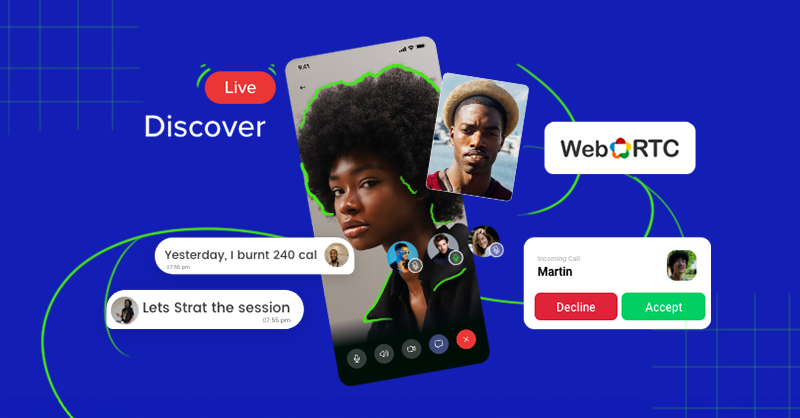
WebRTC plays a vital role in enabling real-time communication in any app these days. Do you think browser APIs are enough to implement WebRTC? Not at all!
Sometimes, complex apps require more than just browser APIs. This is where most developers use Janus server. This server does all that you need to connect web apps with communication protocols.
What is Janus Webrtc Server?
Janus is an open-source WebRTC server developed by Meetecho. The core reason where Janus stands out from other servers is that it offers a blank canvas besides functionalities like video conferencing and online multi-streaming. This gives developers the freedom to build their video call app with careful focus on the actual business requirements.
Let’s look into the core WebRTC functionalities that Janus servers offer:
- Media relay: Janus can exchange audio, video, and data streams between web browsers. This lets your app connect multiple users via real-time communication.
- Signaling: Janus establishes and manages WebRTC connections easily, including offer/answer negotiation and session control.
- Plugins: Typically, Janus is well-known for its plugin architecture. Using Janus’ plugins, you can extend the server’s capabilities to interoperate with various protocols, services, and media sources.
- SIP gateways: You can easily connect your traditional SIP-based VoIP systems with WebRTC clients with Janus.
- Video conferencing: You can build multi-party video chat rooms with interactive features like recording and screen sharing.
- Live streaming: You can easily integrate your app with online streaming platforms and allow viewers to interact with the stream.
- Audio mixing: Janus also lets you build real-time audio mixing apps.
- Data channels: You can enable text chat and other data exchange between different web browsers.
Why Choose Janus Server?

There are many compelling reasons why developers choose Janus servers. I’ve listed a few of them below:
- Open-source and free: This makes Janus available for anyone developing an app for their business. It is easily accessible and you need not pay a penny for it.
- Highly flexible: You can customise the plugins as much as you want and integrate it with your existing systems.
- Scalable: Be it a small group of users or millions of them, you can easily scale the architecture as per your requirements.
- Secure: You can protect the communication happening in your app with authentication mechanism and end-to-end encryption.
- Diverse media formats: Janus can be used to stream audio, video, and data. This allows you to create apps that can support a variety of use cases.
- Flexibility of protocols: Janus can be used to connect to a variety of devices and platforms. It support a diverse range of protocols so that you can build any kind of app as per your needs.
- Codec support: Janus can be used to encode and decode a variety of codecs. This means, you can work on any network without compatibility issues.
- Recording and playback options: Janus can be used to record and playback video calls. This is very important for creating apps that are used for entertainment, education and media.
How Janus Stands Out From Other WebRTC Servers?
This table compares four popular servers that are commonly used by developers for building WebRTC-based communication apps.
| Feature | Janus | Jitsi | Pion | Mediasoup |
|---|---|---|---|---|
| Plugin Architecture | Yes | No | No | Yes |
| Open-source | Yes | Yes | Yes | Yes |
| Scalability | High | High | Medium | High |
| Security | Strong | Strong | Moderate | Strong |
| Community | Large and active | Large and active | Growing | Moderate |
| Focus | General-purpose | Video conferencing | All-in-one WebRTC framework | WebRTC media server |
This clearly indicates that Janus’s unique features and robust capabilities make it a compelling option for developers looking for a flexible, powerful, and well-supported video call solution.
Getting Started with Webrtc Media Server
Janus is simple and easy to get started with. You can find the installation instructions, documentation and sample apps on their official website. You’ll also find a variety of plugins that you can use for your unique needs.
Some Useful Resources Of Janus Server
| Official Website | https://janus.conf.meetecho.com/ |
| GitHub Repository | https://github.com/meetecho/janus-gateway |
| Documentation | https://janus.conf.meetecho.com/docs/README.html |
Building a Video Calling App with Janus and MirrorFly
Janus WebRTC server and MirrorFly SDK can be powerful tools for building a video calling application. Here’s a breakdown of how you can use them together:
1. Do The Prep Work:
- Define your app requirements: Find out the features, user roles, scalability, and security needs that you need to implement in your app.
- Download MirrorFly SDK: Connect with MirrorFly experts and get help with downloading the video calling SDK for the platform (iOS, Android, Web) of your choice.
- Plan server infrastructure: Choose a hosting platform and configure Janus server with the necessary plugins.
Note:
If you prefer to host your app on MirrorFly’s cloud server, you need not follow any separate implementation of the Janus server, since it is inclusive in the deployment process.
2. Client-side Implementation:
- Integrate MirrorFly SDK: Follow the steps in MirrorFly Docs and implement SDK features like 1:1 & group video call, speaking indicators, camera access and audio capture.
- Connect to Janus server: Use MirrorFly API to establish communication with the server and join video rooms.
- Handle signaling and media streams: Manage user interaction (joining/leaving rooms, mute/unmute), and handle media streams (audio/video data).
3. Server-side Implementation:
If you are hosting your app on your own on a Janus server, follow the below steps:
- Configure Janus plugins: Configure VideoRoom plugin with all the necessary parameters like room name, bitrate limitations, and recording options.
- Protect your app with encryption and moderation: Secure access to the server and restrict room access based on roles. However, when you use MirrorFly SDK, you need not implement these security features separately. The SDK comes built-in with encryption and moderation tools.
- Handle media routing: Route audio and video streams between connected participants in the room.
4. Testing and Deployment:
- Test your app: Make sure that the video and audio quality, user interaction, and performance are all upto your expectations and requirements. Find out any technical glitch and sort it out.
- Deploy your app: Deploy the client-side app to appropriate app stores and server-side components to chosen hosting platform.
Real-time Apps Built with Janus Servers
Janus’s versatility and powerful capabilities make it a popular choice for building a diverse range of real-time apps. Let me give you a few examples of some of the popular apps we use in our daily lives, that run on top of the Janus server.
1. Video Conferencing:
- Zoom: Uses Janus to improve SIP-based system interoperability, making it simple to integrate with the present structure.
- Jitsi Meet: Uses Janus for its plugin-based architecture, enabling features like screen sharing and recording.
- BigBlueButton: Makes use of Janus for video routing and relaying, ensuring smooth video conferencing experiences.
2. Live Streaming:
- YouTube Live: Utilizes Janus to manage multi-bitrate live streams and offer viewers interactive features like chat.
- Twitch: Uses Janus for WebRTC integration, allowing streamers to broadcast directly from their web browsers.
- Livestream: Leverages Janus for real-time video transcoding and delivery across various platforms.
3. Telemedicine:
- Doxy.me: Utilizes Janus to facilitate secure video consultations between doctors and patients, streamlining healthcare delivery.
- Teladoc Health: Uses Janus because of its WebRTC features, which allow for smooth voice and video communication during remote consultations.
- Amwell: Uses Janus to share data and communicate in real time, guaranteeing an effective telemedicine experience.
4. Online Education:
- Udacity: Uses Janus to provide real-time interaction between instructors and students in online courses.
- Coursera: Leverages Janus to promote collaborative learning experiences by making use of its communication capabilities.
- Khan Academy: Leverages Janus for real-time feedback and interaction during online learning sessions.
5. Social Networking:
- Discord: Makes use of Janus for its low-latency audio and video capabilities, offering a seamless communication experience for gamers.
- Houseparty: Utilises Janus’s group video chat feature for promoting quick social exchanges.
- Clubhouse: Uses Janus to create audio chat rooms that promote social interaction and engaging conversation among users.
6. Gaming:
- Fortnite: Makes use of Janus for voice chat functionality boosting player interaction and collaboration.
- Roblox: Uses Janus to enable instantaneous audio and video collaboration within the virtual game environment.
- PokerStars: Leverages Janus for real-time interaction between players in online poker games.
7. Media & Entertainment:
- Netflix Party: Utilizes Janus for synchronized video playback and chat among viewers.
- Watch2Gether: Employs Janus for real-time video co-watching and interaction, making it easy for viewers to share their reactions and thoughts.
- LiveX: Uses Janus for interactive live events, allowing viewers to participate and engage in real-time.
This is just a small example of the many real-time apps built with Janus. There are many more capabilities that make Janus to continue as a leading choice for developers across diverse domains and industries.
What’s Next?
Overall, Janus server is unquestionably a powerful tool for developers looking for a flexible, stable platform to create real-time applications. Because of Janus’s open-source design and plugin architecture, it gives you the freedom to customise the server as per your unique requirements.
In fact, it’s true that Janus has a promising future because of its ongoing development, which keeps it up to date with the most recent developments in WebRTC.
And, MirrorFly makes the process of launching your Janus-powered app easy with its highly secure Video call SDK. If you’d like to know more about the solution, you can connect with MirrorFly experts right away.
Want to know more about Janus servers? Comment your queries below and our team will get you all the answers you need!
Frequently Asked Questions:
It is quite simple to deploy a Janus server, and here’s how: 1. Run the Janus server on a machine 2. Upload the HTML and JavaScript on a web server 3. Check the Javascript has the right server address. Your server is on.
It’s simple because Janus is primarily designed to support WebRTC communications that make video calling low-latency and lag-free. Plus, it has a plugin that allows developers to build a custom calling solution and is open source with a large active community.
Yes. Janus was initially built to support WebRTC-based real-time communication, hence it supports both one-to-one and video calling capabilities.
Related Articles:
- Top 11 Communication Solutions For Your Business Apps In 2024
- Workplace Communication: How To Implement In Your Business?
- Best Real Time Chat Solutions for Business
- How To Create Your Own Brand Messenger With White-label Chat App?
Ready To Build Your Own Custom Chat App?
Get our enterprise-grade communication solution, that can be set up on your company servers.
Request Demo100% customizable
White-label solution
Full source code

Hello,
This is Sharook, What features does Janus WebRTC Server offer? Can I look for the details?
Sure Helene, you can see the details here. Janus WebRTC Server offers a range of features including real-time communication capabilities, support for various media formats, plugin architecture for extensibility, scalable architecture for handling large deployments, and advanced security features to ensure data privacy and integrity.
Hi Teamfly,
Is Janus WebRTC Server suitable for production use?
Yes, Janus WebRTC Server is suitable for production use. It offers robust features, scalability, and security measures necessary for handling real-world applications. With its reliability, performance, and active community support, Janus is a trusted choice for implementing WebRTC-based communication solutions in production environments.
Hello,
Such a informative blog thanks for sharing. Could you clear me that Can Janus WebRTC Server be used for building mobile applications?
Thank you Ashwin, sure I can clear your query. Yes, Janus WebRTC Server is suitable for production use. It offers robust features, scalability, and security measures necessary for handling real-world applications. With its reliability, performance, and active community support, Janus is a trusted choice for implementing WebRTC-based communication solutions in production environments.
Hi,
this article was so good and informative, does Janus WebRTC Server support encryption and security features?
Thank you. Yes Prem, Janus WebRTC Server supports encryption and security features. It ensures secure communication by implementing encryption protocols such as DTLS-SRTP and offers various security mechanisms to safeguard data privacy and integrity during real-time communication sessions.
hello,
it will really helpful if u reply as soon as possible. Are there any limitations to consider while using Janus for building a video calling app or optimizing that?
hello Neuro,
While Janus offers Flexibility, some limitations exist. It may require deeper technical expertise due to its extensibility, potentially posing a learning curve. Scalability challenges can arise with larger user bases. Moreover, fine-tuning for specific use cases may demand extra effort. Assessing these factors aids in effectively leveraging Janus for video app development or optimization.
hi,
nice article, is there any probability does Janus integrate with other platforms or services?
Hi Leela,
Janus boasts adaptability, facilitating integration with various platforms and services. Its modular architecture supports seamless collaboration with existing systems, enabling interoperability with diverse technologies like WebRTC, SIP, and more. Janus’ flexibility encourages interfacing with different frameworks, extending its functionality across numerous applications and services for enhanced user experiences.
hey guys,
Really this is a good blog for knowledge but how secure is Janus for video calling applications?
hello Demon,
Janus prioritizes security by offering encryption protocols and customizable access controls. However, as with any system, ensuring secure configurations and employing best practices is crucial to bolster Janus’ security for video calling applications.
Hi team,
Informative article. can you list out which programming languages are required to build a video calling app using Janus?
Hi Ayaana,
Building a video calling app with Janus typically involves using JavaScript for client-side development, while server-side implementation can employ languages like Python, Node.js, or others, depending on your preferences and the specific functionalities you aim to integrate into the application.