Steps To Build A Healthcare Chat App Like Practo

Thinking about building a healthcare app with chat and communication features, just like Practo? All you need is a clear plan, and this article will discuss everything about it.
What you’ll learn:
- The necessity for building a healthcare app
- What you’ll need to build the app
- How you’ll build the platform (in 48 hrs)
Without any further ado, let’s get into business.
Table of Contents
Building A Healthcare App Like Practo. Is It A Good Idea?
Why not?
📌Quick Note:
What is Practo App?
Practo is a healthcare app for doctors and patients for a wide range of telemedicine services including online virtual consultations, booking doctor appointments, and medicine delivery.
Practo has been a game-changer in the online healthcare sector.
I’ll give you 3 solid reasons why your decision to build a healthcare app like Practo is perfectly right.
People Find Healthcare Apps Easy to Get Medical Help
Not every medical issue requires a hospital visit. A few cases may be just minor. Patients need not travel long and wait at the hospital lobby for hours just to get a minor, non-emergency consult. Rather, they can take their mobile phones or a laptop, use an app to connect with a doctor and get the consultation done in minutes.
It’s easy, convenient and quick.
In fact, today many people use apps to:
- Book doctor appointments
- Chat with doctors
- Access medical records
💡Did You Know?
By 2024, around 88% of patients said they’re interested in using telehealth apps for their checkups, follow-ups and medicine purchases.
Telehealth Apps Make Money In Many Ways
Apps like Practo have made life easier for a lot of patients and doctors. From a business perspective, they do earn income through several methods:
- Subscription plans for clinics or doctors
- Promoting doctors or clinics (featured listings)
- Partnering with pharmacies and labs
In a section below, we’ve discussed almost all possible ways a healthcare app can earn money.
💡Did You Know?
Until 2030, the Telehealth market is expected to grow at least 24% every year.
Patients Might Use The App Regularly
When your app makes way for patients to chat with doctors in real-time, get reminders on their upcoming appointments, notifications on their next schedule for medical purchase, or easy, safe and centralized access to all their medical records, they are more likely to use the app on a regular basis.
This, in fact, drastically saves their time and reduces the need to go to clinics.
💡Did You Know?
Telehealth use is now 38 times higher than before the pandemic.
On the whole, building a healthcare app improves patient care, reduces missed visits, lowers paperwork, helps staff manage appointments easily and offers better treatment plans.
How Does A Healthcare App Like Practo Generate Revenue?
The Practo app for doctors and patients generates revenue from multiple channels. Let us take inspiration from the healthcare app to design a monetization strategy.
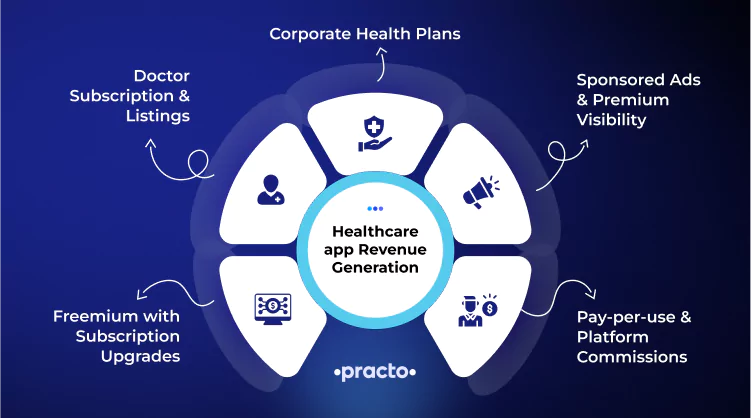
1. Doctor Subscription & Listings
You can charge a monthly or annual fee from doctors to use the platform or be listed in the search results. This gives them more visibility and an income stream besides their clinic or hospital consults.
You can set up basic or premium packages, and optionally charge an annual listing fee.
2. Sponsored Ads & Premium Visibility
You can allow hospitals and clinics to advertise their organisations and enable options to highlight premium profiles or list them at the top and earn out of it.
Other way around, you can show targeted ads based on location and speciality and offer a spot in the sponsored listing column.
You can also imply a fee based on impressions, clicks, or conversions.
3. Pay-per-Use & Platform Commissions
Doctors are going to earn out of your platform. You may charge them based on different transaction models:
- Consultation charges: Every time a patient initiates a call or video session on your platform, you may charge a small fee.
- Commission Model: You can take a cut (e.g., 25%) from each paid consult
- In-App Purchases: Sell out add-ons like longer sessions, health reports, or premium content
- Partner Commissions: Charge clinics or providers per confirmed booking
4. Freemium with Subscription Upgrades
People would want a few basic features for free. Give them for free so you’d get signups and allow free trials for advanced features. If users like them, they’ll be more likely to pay to use the feature.
You can also enable a premium tier allowing unlimited consultations for a monthly subscription, plus options for family plans and ad-free use of your platform.
5. Corporate Health Plans
One more easy way to earn from your platform is to partner with companies to offer health benefits to their employees.
They can subscribe to your platform for employee access, allowing them to benefit from video consults and health benefits. Through this model, you can charge per employee, per use, or via flat monthly fees.
What Features Should You Add In An App Like Practo?

When you build an app like Practo for doctors and patients, here are some of the key features you might need to add to your platform:
1. User and Doctor Registration: This feature lets physicians and patients sign up for an account and create their own profiles.
2. User Authentication and Authorization: Your platform can verify users and then provide access to use the app.
3. Appointment Booking and Management: Patients can book, cancel or reschedule appointments on your app, and doctors can manage them easily.
4. Reminders and Notifications: Send alerts to patients or doctors on upcoming appointments or offers. Patients can also get reminder alerts to refill their regular medications.
5. Real-Time Messaging: Doctors and patients can send direct messages to each other right away.
6. Video Conferencing: Patients can take up virtual consults with more than one expert at the same time through virtual conferencing.
7. Voice Calls / Voice Broadcasting: Hospitals or clinics can enable voice-only calls for incoming inquiries or send voice updates to multiple users on offers or medical camps.
8. Screensharing: Doctors can use video calls to share reports or visuals during consults with their patients.
9. Read Receipts and Delivery Status: Patients will be able to check the availability status of a doctor. Both patients and doctors can see if their messages have been sent, delivered or read by the prospect at the other end.
10. Presence & Typing Indicators: Doctors and patients can know if someone is online or typing a message to them on their chat window.
11. Threaded Conversations: The responses from doctors and patients can be organised as threads.
12. Electronic Health Records (EHR): Patients can upload and share medical records, reports, and prescriptions with doctors, and vice versa.
13. Chat Export & History Backup: Patients can view archived chats and download them as needed if they switch the physician.
14. Chatbot Integration: Bots that are automated can assist users by answering basic questions and guiding them.
15. AI Agents / ChatGPT Support: Your platform will be able to leverage AI to generate intelligent responses and healthcare information.
16. Payments: Users will be able to make payments to doctors for consultations with cards, UPI, wallets, and more.
17. End-to-End Encryption: Every conversation on your healthcare app somewhere relates to an individual’s personal health information (PHI). As per HIPAA regulations, your platform will encrypt every data so no third-party or unauthorised personnels can access them
18. Profanity Filters & Moderation Tools: This is a security feature to block inappropriate content on your platform and manage chats safely.
19. Analytics and Reporting: Keep track of user activity on your app, appointments they make, and how your app performs.
20. Roles and Permissions: You may give different access levels to doctors, staff, and patients based on your business hierarchy.
Adding these essential features is sufficient for the initial stages. However, if you’d like to extend the capabilities of your Practo clone app, you can check out these advanced features.
09 Steps To Build A Practo-like Healthcare Video Chat App
In this tutorial, we will build a healthcare app similar to Practo using the MirrorFly chat solution. We will build the app for Android and use Android Studio as the IDE.
Before starting the integration, let’s take a quick look at what you’ll need:
- Android version: 5.0+ (API 21+)
- Java version: 7+
- Gradle version: 4.1.0+
- targetSdkVersion: 34+
To begin, let’s see how to get MirrorFly’s license key:
- Register an account with MirrorFly.
- Log in to your account.
Navigate to the Application Info section to get your license Key.
Why do you need this key?

This key is needed for authenticating your app with the MirrorFly healthcare chat solution. Only after this authentication, your platform will be able to make use of the chat features.
Once your key is ready, we shall begin our project in the IDE.
1. Set Up Project in Android Studio
Once you open Android Studio and select a new project, go to settings.gradle file (for Gradle 6.8+)
Inside this gradle, add the maven repository
For Gradel 6.8 or higher, use this:
dependencyResolutionManagement {
repositories {
mavenCentral()
google()
jcenter()
maven {
url "https://repo.mirrorfly.com/release"
}
}
}For Gradle 6.7 or earlier, use this code:
allprojects {
repositories {
mavenCentral()
google()
jcenter()
maven {
url "https://repo.mirrorfly.com/release"
}
}
}2. Add SDK Dependency
In your app/build.gradle file, add the following dependency:
dependencies {
implementation 'com.mirrorfly.sdk:mirrorflysdk:7.13.20'
}Also, in gradle.properties, add:
android.enableJetifier=trueThe dependency grants access to MirrorFly’s chat APIs, and Jetifier ensures compatibility with older libraries.
3. Add Required Permissions
To connect your app to MirrorFly’s chat servers, you must have the INTERNET permission. To enable it, in your AndroidManifest.xml, add the following permission:
<uses-permission
android:name="android.permission.INTERNET" />4. Initialize SDK
To initialize MirrorFly SDK, modify your MyApplication.java (or custom Application class):
ChatManager.initializeSDK("LICENSE_KEY", (isSuccess, throwable, data) -> {
if (isSuccess) {
Log.d("TAG", "initializeSDK success");
} else {
Log.d("TAG", "initializeSDK failed with reason " + data.get("message"));
}
});Additionally, make sure that the <application> tag of your AndroidManifest.xml contains the android:name attribute set:
<?xml version="1.0" encoding="utf-8"?>
<manifest xmlns:android="http://schemas.android.com/apk/res/android"
package="com.example.uikitapplication">
<application
android:name=".MyApplication" // Add this line.
android:icon="@mipmap/ic_launcher"
android:label="@string/app_name"
android:roundIcon="@mipmap/ic_launcher_round"
android:theme="@style/AppTheme">
<activity android:name=".MainActivity">
<intent-filter>
<action android:name="android.intent.action.MAIN" />
...
<category android:name="android.intent.category.LAUNCHER" />
</intent-filter>
</activity>
</application>5. Register User
Make the following call to register a user (a patient or a doctor):
FlyCore.registerUser(USER_IDENTIFIER, (isSuccess, throwable, data) -> {
if (isSuccess) {
Boolean isNewUser = (Boolean) data.get("is_new_user");
String userJid = (String) data.get("userJid");
String username = ((JSONObject) data.get("data")).getString("username");
}
});6. Connect to Chat Server
After registering, the connection is created automatically. But you can keep monitoring for changes in the connection state:
ChatManager.setConnectionListener(new ChatConnectionListener() {
@Override
public void onConnected() {
// Handle successful connection
}
@Override
public void onDisconnected() {
// Handle disconnection
}
@Override
public void onConnectionFailed(@NonNull FlyException e) {
// Handle failure
}
@Override
public void onReconnecting() {
// Handle reconnection
}
});7. Generate User JID
For sending and receiving messages, you’ll need a JID (Jabber ID).
String userJid = FlyUtils.getJid(USER_NAME);8. Send a One-to-One Message
To send a direct message from doctor to patient or vice versa:
TextMessage textMessage = new TextMessage();
textMessage.setToId(TO_JID);
textMessage.setMessageText("Hello from doctor!");
FlyMessenger.sendTextMessage(textMessage, (isSuccess, error, chatMessage) -> {
if (isSuccess) {
// Message sent successfully
}
});9. Receive Messages
To receive incoming messages on your healthcare chat app, set up a listener:
ChatEventsManager.setupMessageEventListener(new MessageEventsListener() {
@Override
public void onMessageReceived(@NotNull ChatMessage message) {
// Display incoming message
}
});By this stage, your healthcare platform will have the capabilities to send and receive real-time messages. Next, to add advanced features, follow this documentation.
What’s Next?
Now you know why the decision to build a healthcare app is right for you. You’ve also learnt how you can build a complete platform similar to Practo app for doctors and patients in 48 hrs. We chose MirrorFly for this project, as it is 100% customisable, and most of the developers prefer this solution for the data sovereignty and full source code ownership.
If you wonder where to host your app, MirrorFly also comes with the self-hosting option – on your premise, hardware or public/private cloud. Or you can go with the solution’s own multi-tenant cloud server. Sounds like a deal?
Asking the right questions is a good step to begin with. If you want to discuss how MirrorFly can help your unique requirements for a healthcare chat app development, start here – talk to experts and we’re confident that we’ll see you launch your healthcare platform in the near future.
Related Article
How To Build A Live Video Shopping App