A to Z Guide On How to Migrate from Azure Media Services to VPlayed?
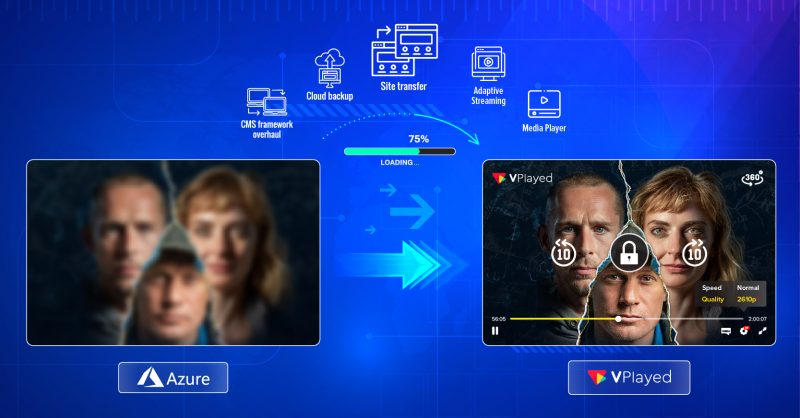
Microsoft’s Azure Media Services is set to shut down on June 30, 2024.
This move reflects Microsoft’s new strategy that supposedly focuses on areas with potential for secular, robust growth.
As a result, existing Azure media service users are advised to start migrating from Azure to avoid any potential service interruptions.
Azure Media Services was an integral part of Microsoft’s media services offerings for a long time. However, it hardly captured any substantial market share and failed to compete against others, given the sheer domination of AWS media services.
Now, as Azure Media Services winds down, finding an alternative is critical to ensure the continuity of your services.
Let’s understand how to migrate all your assets, source files, and data from Azure media services to AWS media services from VPlayed.
Table of Contents
What are Azure Media Services and AWS Media Services?
Azure Media Services and AWS Media Services are both powerful cloud-based platforms for delivering media content. While they share some similarities, both of these services offer distinct features that make them well-suited to different use cases. Azure Media Services is ideal for broadcasting live and recorded video to multiple devices and managing and analyzing media assets.
On the other hand, AWS is more of a general-purpose cloud platform. It can be used for a number of applications, including media delivery. Since Azure is shutting down its media services, you will need to migrate all your data and source files from Azure to AWS.

What Services Will Disappear Along With Azure Media Services?
As Microsoft’s Azure Media Services is retiring, it’s crucial to understand the services that will disappear alongside this strategic shift. The transition prompts a closer look at on-demand encoding, live streaming, on-demand streaming, content protection workflows, and Azure Media Player, each playing a distinct role in the overall media landscape.
(i) On-Demand Encoding:
With Azure Media Services bowing out, the on-demand encoding functionality, essential for processing and converting media files on the fly, will be a void. This departure may impact the delivery of optimized video content, requiring users to explore alternative solutions for all of their encoding needs.
(ii) Live Streaming:
The cessation of Azure Media Services marks the end of a reliable platform for live streaming. However, this service currently provides a robust infrastructure for broadcasting live events or shows, making its absence a significant consideration for those who heavily rely on uninterrupted live video streaming capabilities.
(iii) On-Demand Streaming:
Azure Media Services’ departure means a loss of on-demand streaming capabilities, affecting the efficient delivery of pre-recorded content. Users will need to choose an Azure data migration service that can seamlessly handle on-demand streaming requirements, ensuring a smooth transition without compromising much on viewer experiences.
(iv) Content Protection Workflows:
The discontinuation of Azure Media Services brings forth challenges in maintaining robust content protection workflows. This includes features like DRM and encryption, which are crucial for safeguarding intellectual property. With this into consideration, users need to start the Azure data migration process with a platform that prioritizes content DRM security in the first place.
(v) Azure Media Player:
Last but not least, the absence of Azure Media Player is a notable gap that can’t be denied at all. Its departure means users must look for Azure cloud migration to embed media players seamlessly into their applications, influencing the overall user experience and interaction with multimedia content.
What Steps Should Existing AMS Customers Take?
With the impending retirement of Azure Media Services, existing customers must proactively plan their transition. This involves seeking an alternative, utilizing Azure data migration services, and exploring opportunities for growth and diversification.

(i) Look For An Alternative
As Azure Media Services phase out, it becomes pretty much necessary for existing customers to identify an alternative platform that aligns with their specific business goals. A worthy mention here could be none other than VPlayed, a leading player in the field, offering a robust solution.
VPlayed’s expertise in video migration, hassle-free Azure data migration service, and commitment to staying ahead in the ever-evolving media industry make it a promising choice among many other Azure Media Services alternatives. All in all, users looking for continuity in their services and business operations can consider VPlayed as a viable alternative.
(ii) Rescue The Existing Files
No doubt, migrating existing files and media assets is a pivotal step in ensuring a smooth transition away from Azure Media Services. Leveraging Azure’s migration tool can simplify this process, facilitating the seamless transfer of data to a new platform.
In this Azure data migration phase, it is decisive for existing customers to safeguard their valuable content by employing this tool to ensure no data loss during the transition, thereby preserving the integrity and continuity of their media contents or assets.
(iii) Diversify Income Streams
As the saying goes, when one door closes, another opens. Similarly, the retirement of Azure Media Services presents an opportunity for existing users to explore new income streams. While transitioning to a new platform, consider diversifying your content monetization strategies.
This could include exploring SVOD models, pay-per-view options, or AVOD revenue. Diversification can not only help mitigate any potential revenue loss during the Azure data migration but also position you for a more lucrative and dynamic future in the media industry.
(iv) Grow Like A Pro
The end of Azure Media Services should be viewed as a chance to grow and evolve. Customers can take this opportunity to enhance their content, engage with their audience more effectively, and adopt cutting-edge technologies to stay competitive.
By accepting the changes, customers can position themselves as industry leaders and maximize their growth potential. In fact, staying adaptable will not only help with a smooth Azure cloud migration but also propel your business to new heights, solidifying your position in the industry.
How to Migrate From Azure Media Service to AWS Media Services?
Migrating from Azure to AWS cloud can be time-taking and tedious. While the process might seem straightforward, it demands extensive, in-depth expertise and subject knowledge of streaming apps — you will need to carefully evaluate your needs and choose the right tools and services for the job.
And this is where VPlayed comes into play.
Recommended Reading
What is VPlayed?
VPlayed is an OTT streaming platform provider. We build white-labeled, enterprise-grade OTT platforms and sell them to customers across the world.
It allows platform owners to stream, manage, monetize, and market their videos with options to host their videos on-premise or on-cloud.
In many ways, VPlayed offers a far superior streaming platform to build a streaming business.
Firstly, unlike other OTT platforms, VPlayed gives access to the source code so you can take complete control and claim ownership of the platform.
Secondly, it comes with a unique business model that charges one-time licensing cost, with no recurring fees or monthly payments.
Thirdly, VPlayed is one of the very few streaming solutions that allows platform owners to retain 100% of their video monetized revenue. It means once you’ve acquired it, you gain full ownership of not just the platform but also your entire streaming business.
Lastly, VPlayed is a fully customizable OTT platform.
You may ask, what’s so special about VPlayed when almost every other platform can be customized and white-labeled?
While platforms like Muvi, Uscreen, and Vimeo offer some customization options, they’re limited. Customization typically revolves around the player, themes, and color schemes.
But, VPlayed’s customization extent is unparalleled. Over here, you can customize anything and everything, right from the dashboard, the appearance of the platform, control center, to anything in the back end. Such a level of customization is almost unheard of in other OTT platforms.
Clearly, and quite evidently, VPlayed stands heads and shoulders above the crowd. And, precisely for this reason, we command a niche client base.
Almost all our clients are major firms — film production companies, media houses, satellite TV channels venturing into the OTT space, established ed-tech startups, etc. They hail from 40 countries, spanning 12 time zones and 5 continents, showcasing our global reach and appeal. These include 1million+ subscribed platforms like NETVERSE, POCN+, BS Value, BigFan, Homi, etc.
How Does VPlayed Help Transfer Your Data to AWS?
To begin with, VPlayed has a grand team of 200+ professionals who have expertise in building streaming platforms and cloud migration. These include solution architects, product managers, full stack developers, transcoding experts, content security experts, migration experts, smart TV developers, etc. We have more than a decade of working knowledge in working with both Azure media services and AWS media services.
Almost all our platforms are hosted on AWS cloud, and we have an ocean of expertise in it. VPlayed facilitates automated, scheduled, and tracked incremental replications of live server volumes, streamlining large-scale server migrations effortlessly.
We have been working for a number of clients who’re switching from Azure to AWS and have successfully migrated 100% of their data to AWS with our expertise.
Contact us to migrate your data safely and securely from Azure media services to AWS media services with zero downtime and data loss.
Make the Quick Switch to VPlayed & Enjoy the Limitless Opportunities in the Media Journey

This blog came at the perfect time for me. I’m in the process of migrating from Azure Media Services, and the step-by-step guide really clarified some of the uncertainties I had. Thanks!”
The section on Azure Media Services data migration strategies was particularly helpful. It’s crucial to have a well-thought-out plan to ensure a smooth transition without data loss or disruptions. Great insights!
I appreciate the emphasis on testing before the actual AMS migration. It’s a crucial step that’s often overlooked. A successful migration requires thorough testing to identify and address potential issues in advance.
The comparison of different tools for AMS migration was enlightening. It’s always challenging to choose the right tools, and having a breakdown of their features and limitations makes the decision-making process much easier.
I’ve been hesitant about AMS migrating due to potential downtime. The blog’s tips on minimizing downtime and ensuring a seamless transition have given me more confidence to proceed with the Azure Media Services migration & retirement.
The mention of the importance of backing up data before Azure Media Services (AMS) Retirement has to migration is a golden rule. It’s a simple step, but it can save a lot of headaches in case anything goes awry during the migration process.
The integration considerations discussed in the blog are spot on. It’s crucial to assess how the migration from Azure Media Services will impact existing workflows and integrations to avoid any post-migration surprises.
I’m excited about the potential benefits of AMS cloud migrating, and this blog provided a comprehensive overview of what to expect. The Azure Media Services section on performance optimization post-migration is particularly intriguing.