Push Notification
Overview#
We use VOIP services of apple to receive calls in the background and in killed state.
Prerequisites#
Please upload your VOIP Certificate to our Console. To know more how to generate and upload VOIP Certificate Click Here.
In your Appdelegetae, register for voip notification by conforming to the following delegates PKPushRegistryDelegate.
| Capabilities |
|---|
| Voice over IP |
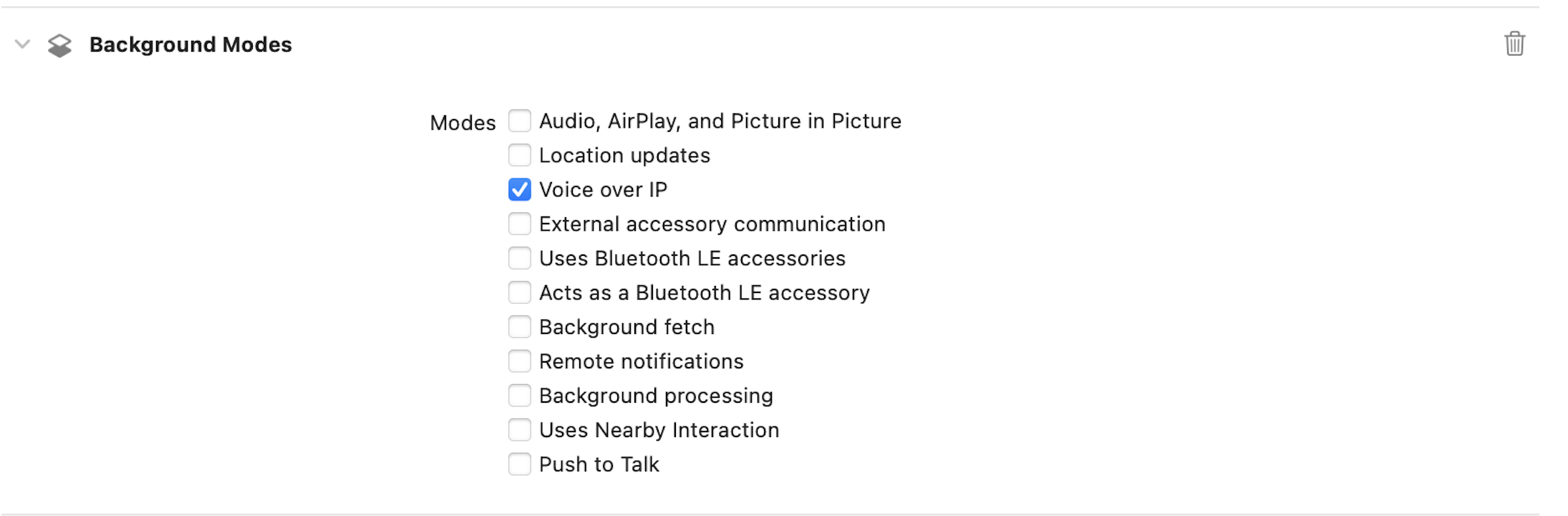
Update VOIP token#
Update your VOIP token using the below methods when an VOIP token gets updated.
| Argument | Description |
|---|---|
| TOKEN | Apns or Voip Token |
Process VOIP request#
With the didReceiveIncomingPushWith method, you will receive the call payload. In order to continue processing the call, you must send the payload to the SDK method below.
| Argument | Description |
|---|---|
| PAYLOAD | Payload Dictionary |
| DISPLAY_NAME | Optional Name parameter to set the caller's name when reporting to CallKit. |
|