How To Combat Video Call Fatigue with These Smart Tips that Actually Works.

Video Callings are a standard part of the new work schedule.
As we all are operating in hybrid environments or working from home, videos allow us to stay connected when face-to-face conversations aren’t possible due to Pandemic. Sadly, there’s a downside to having continuous video communication.
“Video fatigue,” named for the video conferencing service, is a phenomenon that describes the exhaustion we feel after back to back video meetings.
44% of respondents had experienced video conference fatigue since the pandemic began.
Always being “on display” in a live video call can gradually drain you, making it difficult to get the most out of your day. Video meetings force us to locate more heavily on the conversation to absorb information.
You can’t let your mind feel free and wander like you might be on a phone call.
Video also makes many people feel self-conscious.
Remember, you’re not just using video for your professional life these days. It’s probably a major part of how you connect with close peers and friends too.
The question is, how do you overcome Video fatigue?
Table of Contents
Behavioral Solutions for Video Conferencing Fatigue
Reason behind this video calling fatigue isn’t necessarily because the technology isn’t vital, but because many behaviors are starting to feel repetitive, exhausting and tedious like having back-to-back-to-back video calls or constantly switching between a mountain of apps.
Try Other Methods of Communication: Chat & Voice
Not every discussion requires a video stream. If you are checking up on your Team mate, or sending some insights or details, prefer a messaging platform instead of Video calls.
You can simply mention the colleague you need to reach on your chat platform of choice, or pin notes that you don’t want your employees to lose. Alternatively, consider a different form of communication, like a quick Voice call or an interactive chat option. CONTUS MirrorFly’s Chat and Voice communication brings you interactive Conversational features to combat the video fatigue.
You can Voice record conversations complete with a shared screen and other useful information, then send it to all of your colleagues.
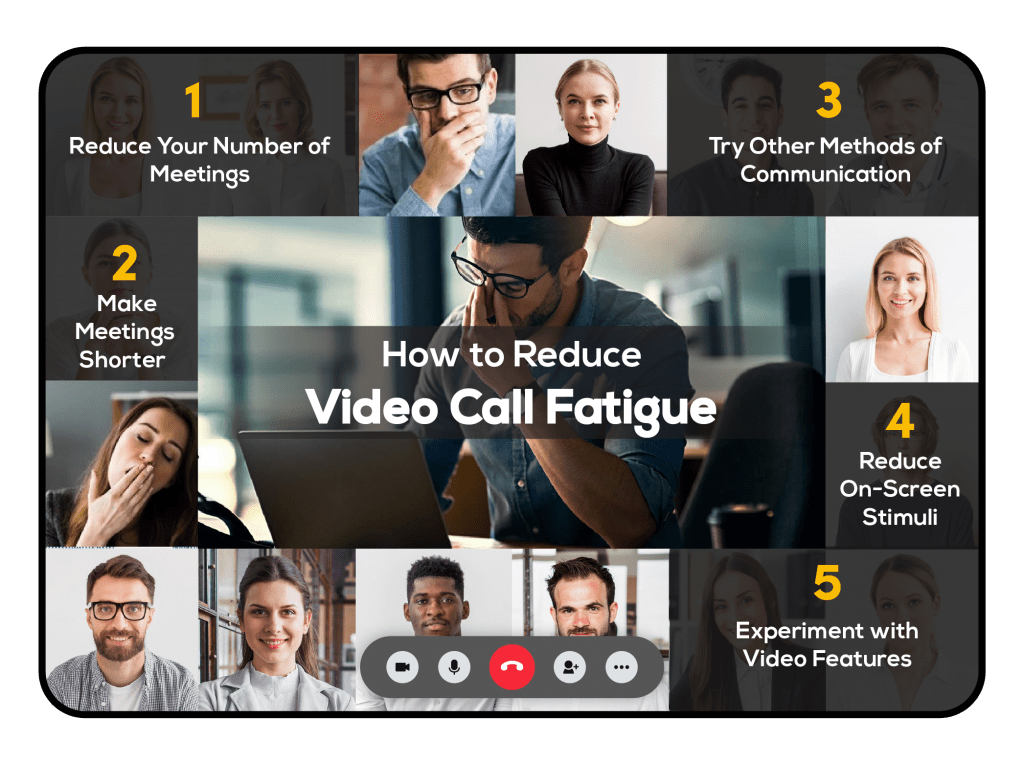
Experiment with Video Features
If you really need a break from video, then you could always ask your team whether it’s okay to switch your camera off for one of your conversations. Don’t hesitate to use the features like reactions, and chat balloon in meetings to make the experience feel more engaging too.
Also, Screen Sharing will let you rest for a while and you do the explanatory process instead of video calls.
Utilize Voice Recorder
If you are really concerned that your employees are going to get diverted during the meeting, set up life transcriptions and voice recordings so they can come back to it later.
For days when you need to do multi-task, try to avoid having continuous conversation after another without a break. Back-to-back video calls can be overwhelming because you’re on display for long periods of time. Adding plenty of gaps into the mix of chat, voice where your team members can unwind and relax will reduce the stress.
Stress-Free User Interface
The cognitive workload linked to video calling is higher than it is for in-person meetings. Why? Because there’s a lot of extra stimuli on your screen. You’re going to need to agree on some “best performing User Interface” which does not make you scroll and search for a longer period of time. Better the User Interface of your video conferencing, Lower the video fatigue during the Real time video Communications.
Let’s Wrap Up
Video fatigue is a very real problem for a lot of today’s team members – but it doesn’t have to be. Overcoming feelings of fatigue in your video meetings is as simple as setting up some basic best practices to reduce your feelings of overwhelm.
CONTUS MirrorFly’s Real-time messaging API and interactive User Interfaces would bring down the stress and fatigue feeling of the user to a greater extent with its All in one Solutions. You are free to switch between chat, Voice and Video calling solutions with a click of the button at your convenience.
Related Articles
- How to Build A Flutter Video Call App in 2023?
- How to Build a React JS Video Chat App in 2023?
- How to Build a 1-on-1 Video Chat App with Java or Kotlin?
- How to Build an Android Voice and Video Calling App Using Java?
- The 5 Best Communication Protocols of 2023